- Select the document(s) you want to delete. Use the Toggle Multi-Select Option icon
 to select multiple documents.
to select multiple documents. -
In the File Toolbar, click Delete Page(s).
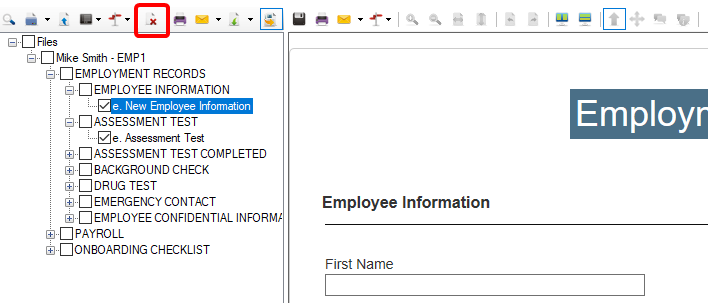
- Click Yes to confirm the deletion.