If workflow processes have been defined for a project, you can route a document to one of the workflow process from the Windows Viewer. A message is displayed if predefined workflow routes are not available.
1. On the File Toolbar, click Route Page(s), then select Route to predefined workflow or press the F3 keyboard shortcut.
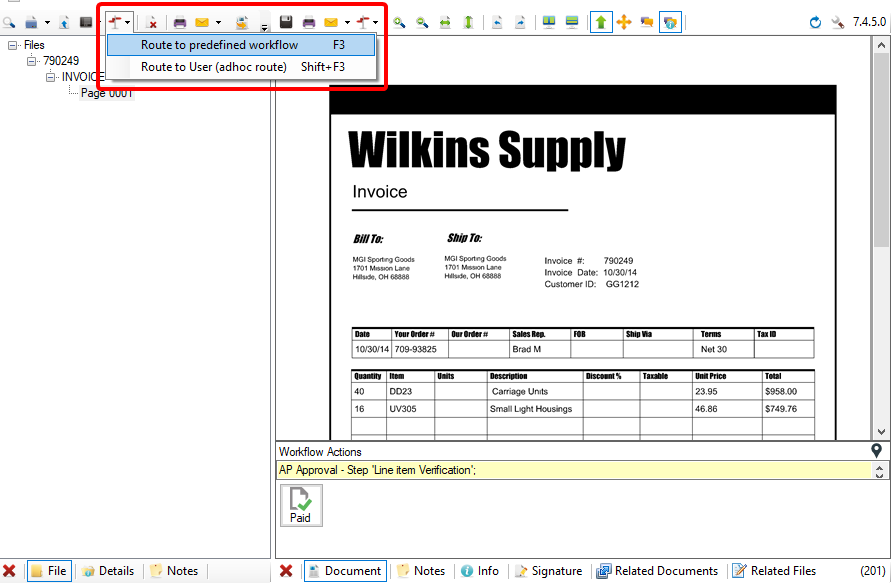
2. Click the name of the workflow process you want to route the document to, then click OK. If you have a lot of workflow processes defined for the project, you can use the search box to locate a predefined workflow process.
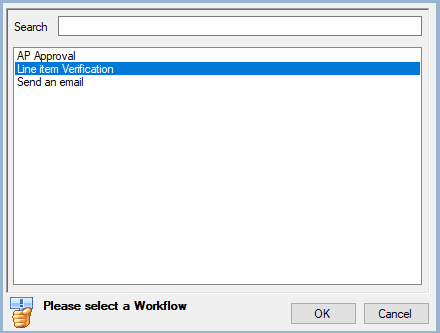
3. Enter comments for the user, then click OK (optional).
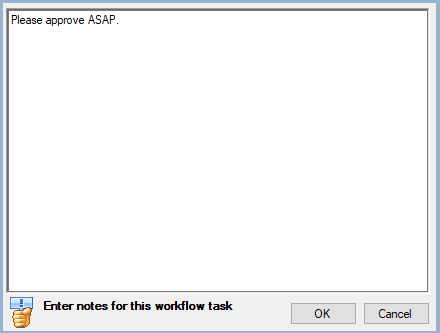
4. View the confirmation message.