Workflow user widgets
Note: This feature is only available for Enterprise and Workflow licenses. See FileBound licensing for more information.
The following workflow user widgets are available in FileBound:
Assignments Dashboard
The Assignments Dashboard widget provides information about the documents that are currently assigned to you. The information is displayed as a pie chart. Each section of the chart displays the name of a workflow process and the number of documents assigned to you within those processes. You can click a section of the chart to open the Assignments page for the workflow process that the section represents.
You can modify the title of the widget and the color of the widget by clicking Edit on the title bar.
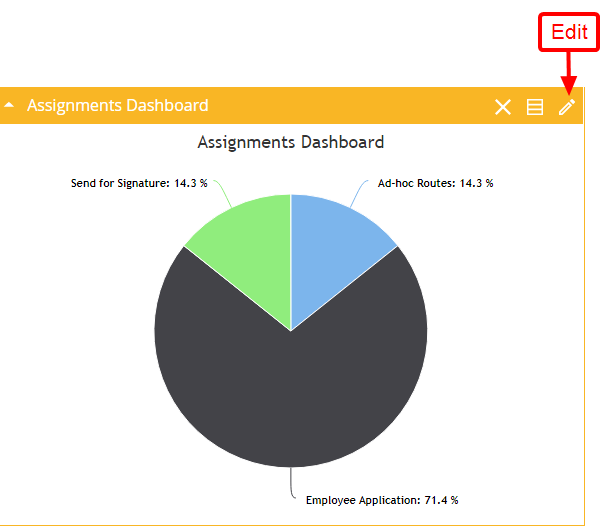
My Routed Documents
The My Routed Documents widget provides information about the documents that you have routed through a workflow process. From the My Routed Documents widget, you can files in a Viewer and view workflow maps.
You can modify the title of the widget and the color of the widget by clicking Edit on the title bar.
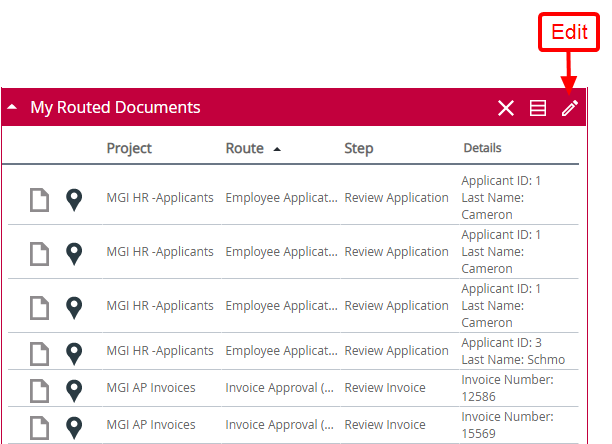
Visible Queues
The Visible Queues widget provides information on the documents assigned to you in a workflow process at a particular step. You can open files in a Viewer and assign it to yourself. If you assign the document to yourself, it will be removed from the widget.
You can modify the title of the widget, color of the widget, workflow process information, and sort order by clicking Edit on the title bar.
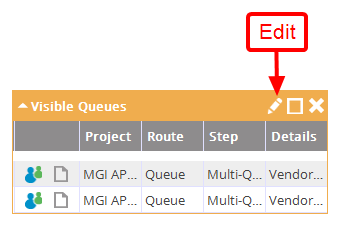
Visual Assignments
The Visual Assignments widget provides information about documents assigned to you through a workflow process. From the Visible Assignments widget, you can open files in the Viewer or perform workflow related tasks.
You can modify the title of the widget, color of the widget, project, and sort order by clicking Edit on the title bar.
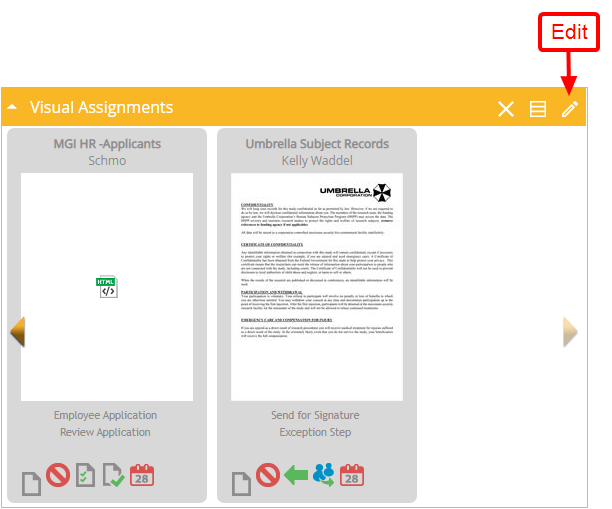
My Orphaned Documents
The My Orphaned Documents widget allows you to identify and clean up orphaned documents. An orphaned document is abandoned over the course of a workflow and never assigned to a user. This can happen when a problem or error occurs during a workflow and the workflow fails or stops without assigning the document to a user.