Separator actions are the functions that can be carried out at the separator level.
To access Separator Actions, right-click a separator folder in FileBound Drive.
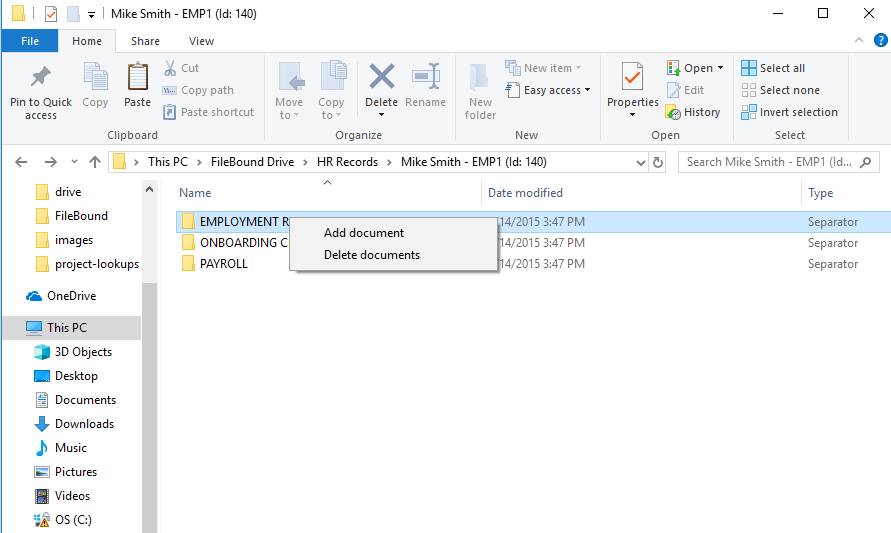
This option allows you to add documents to the selected separator.
-
In the separator actions menu, click Add document.
Note: You can also add a document to a separator by using a drop and drop operation to move a document from your computer to the separator folder. -
Select the divider that you want to add the document to, then click OK.
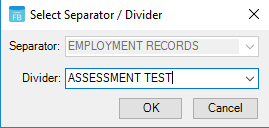
- Select the document(s) you want to add to the separator, then click Open.
This option allows you to delete all documents from a separator.
- In the file actions menu, click Delete documents.
- Click Yes to confirm the deletion.
Menu