- Open a new, blank workbook in Microsoft Excel.
-
Click the FileBound tab.

-
In the Excel Reporting group, click Configure.
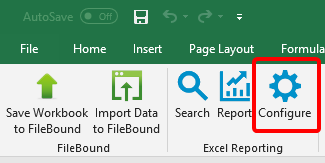
-
Click the button next to the FileBound field.
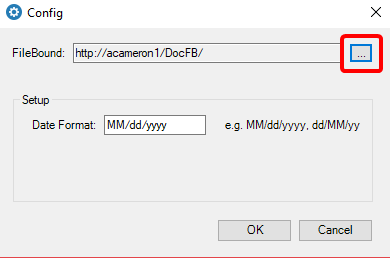
-
Enter the login information for your FileBound site, then click OK.
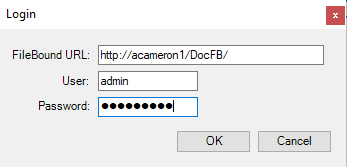
FileBound URL: The FileBound site URL. Before logging using Excel reporting for the first time, the add-in must be configured to work with a FileBound site.
User: Your FileBound username.
Password: Your FileBound password.
-
Enter the date format for Excel data in the Date Format box.
 Valid date formats
Valid date formats
Format string Description d The one- or two-digit day. dd The two-digit day. Single-digit day values are preceded by a 0. ddd The three-character day-of-week abbreviation. dddd The full day-of-week name. h The one- or two-digit hour in 12-hour format. hh The two-digit hour in 12-hour format. Single digit values are preceded by a 0. H The one- or two-digit hour in 24-hour format. HH The two-digit hour in 24-hour format. Single digit values are preceded by a 0. m The one- or two-digit minute. mm The two-digit minute. Single digit values are preceded by a 0. M The one- or two-digit month number. MM The two-digit month number. Single digit values are preceded by a 0. MMM The three-character month abbreviation. MMMM The full month name. s The one- or two-digit seconds. ss The two-digit seconds. Single digit values are preceded by a 0. t The one-letter A.M./P.M. abbreviation (A.M. is displayed as "A"). tt The two-letter A.M./P.M. abbreviation (A.M. is displayed as "AM"). y The one-digit year (2001 is displayed as "1"). yy The last two digits of the year (2001 is displayed as "01"). yyyy The full year (2001 is displayed as "2001"). 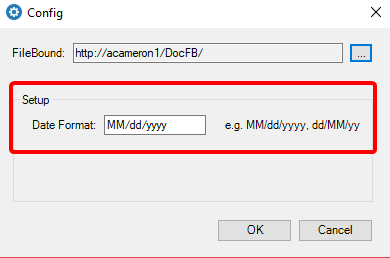
- Click OK.
Menu