A user can delete one or more documents from the Indexing Queue.
-
Click In-Queue.
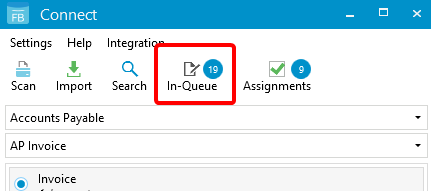
- Select the document you want to delete.Note: To delete multiple documents, press Ctrl and then click the documents you want to delete.
-
Click Delete.
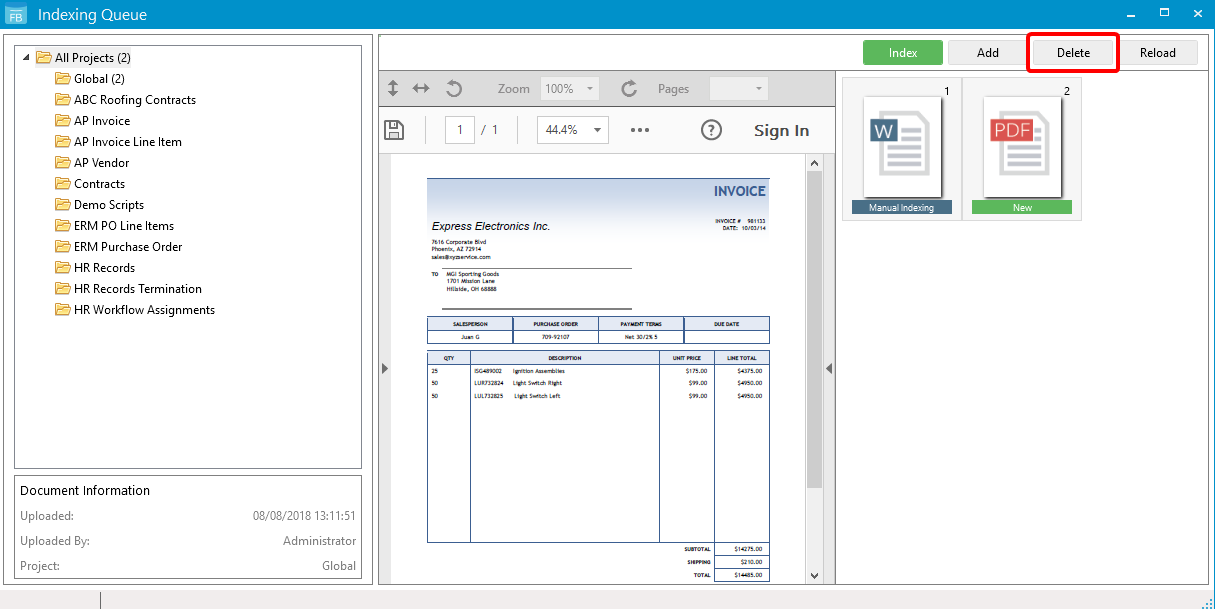
-
Click Yes to confirm the deletion.
Menu