The Indexing Queue provides an area for uploaded documents that have not been indexed or associated with an existing file to be temporarily stored until indexing is completed. This is useful when, multi-function copiers and other similar scanning devices are used to digitize the document because they do not have any method to index the document.
The Indexing Queue in Connect is the same as the Indexing Queue feature in FileBound. The only difference is that in Connect, documents are not converted to renditions, so point-and-click indexing is not available.
The Indexing Queue can be accessed by clicking on the In-Queue button. The number displayed on this button is the number of documents currently in the Indexing Queue.
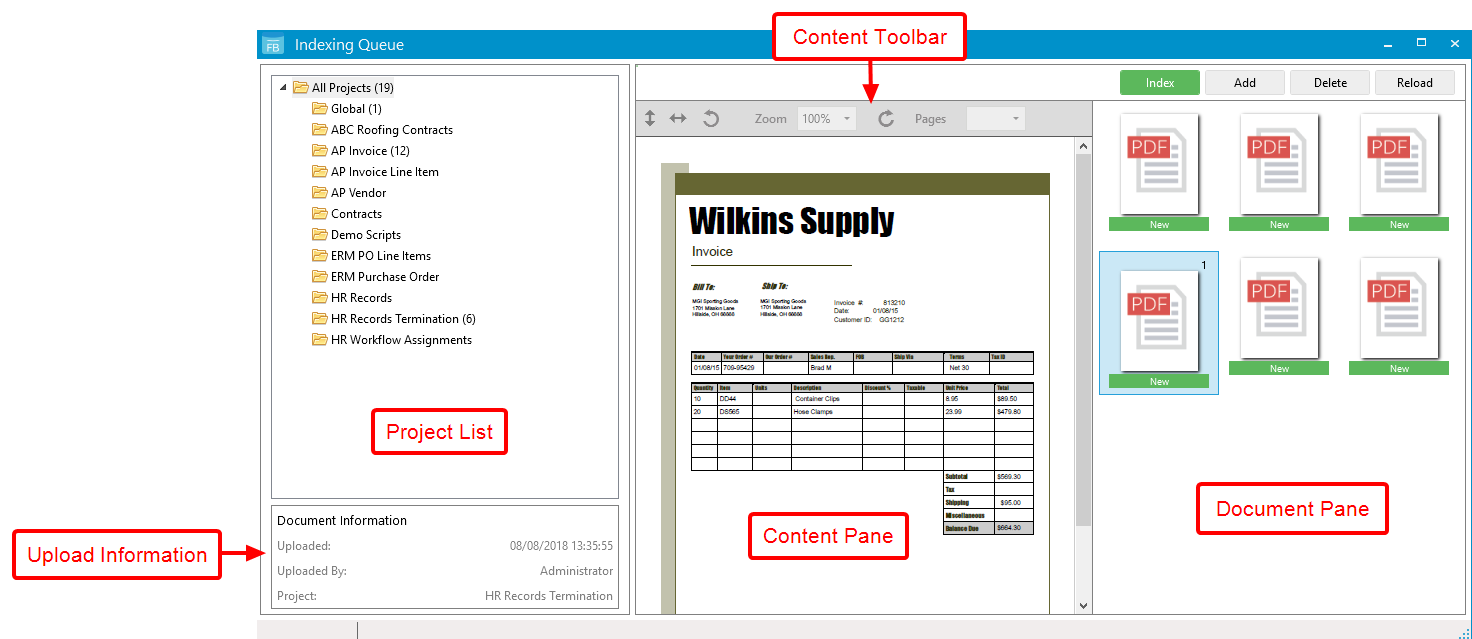
Project List: Displays a list of folders for all of the projects that the user has access to. Documents that have been associated with a project will appear in that project folder. Documents that have not been associated with a project will appear in the Global folder. The document count for the project is listed after the folder name.
Content Pane: Displays the document page that is selected in the Document Pane.
Content Toolbar: Contains functions related to the selected document page. The functions on this toolbar allow you modify the document view so you can read the document clearly. They include fit to height and width, rotate, and zoom.
Document Pane: Displays documents in the selected project that have not been indexed.
Menu