A user can index documents that are associated with a project or that are not associated to a project. The documents that are not associated to a project are listed under the Global folder.
-
Click In-Queue.
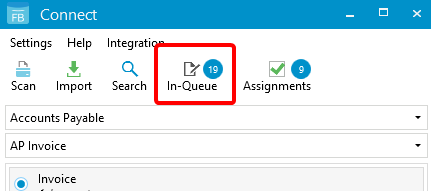
- Select a project from the Projects list.
-
Select the document you want to index in the Document Pane.
Note: To index multiple documents, press Ctrl and then click the documents you want to index. -
Click Index.
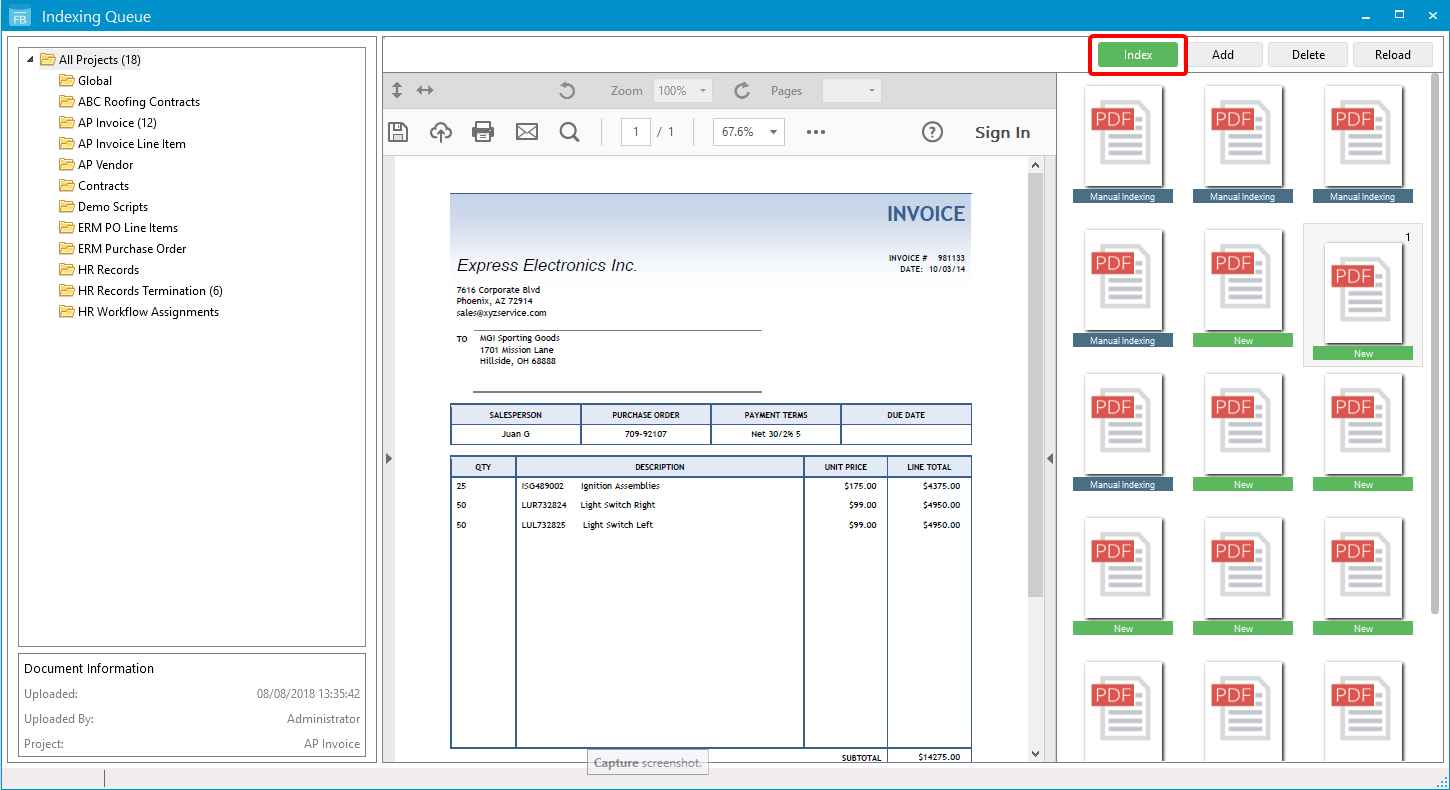
-
Type values for the index fields.
Note: You can also perform a search and add the document to an existing file. See Add a document in the Indexing Queue to an existing file for more information.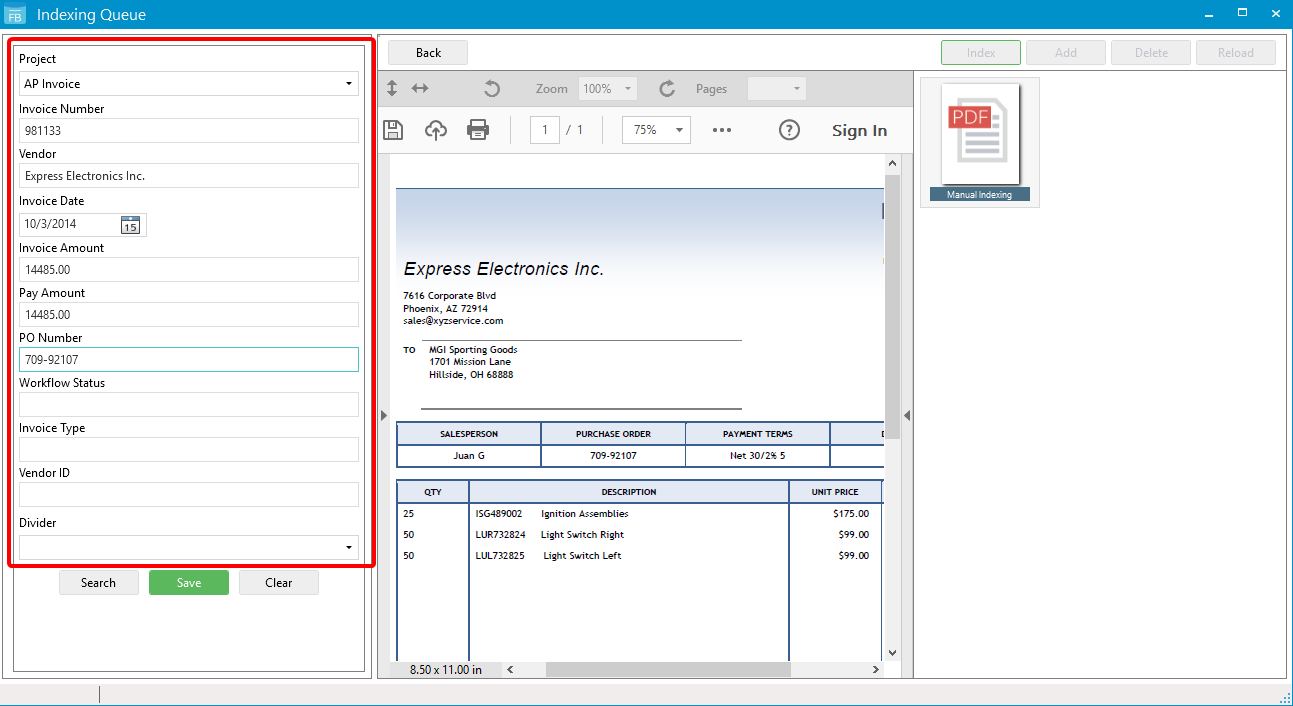
- Click Save.
-
In the Document Import dialog box, edit the Original Date and Document Name if necessary.
-
Click Save.
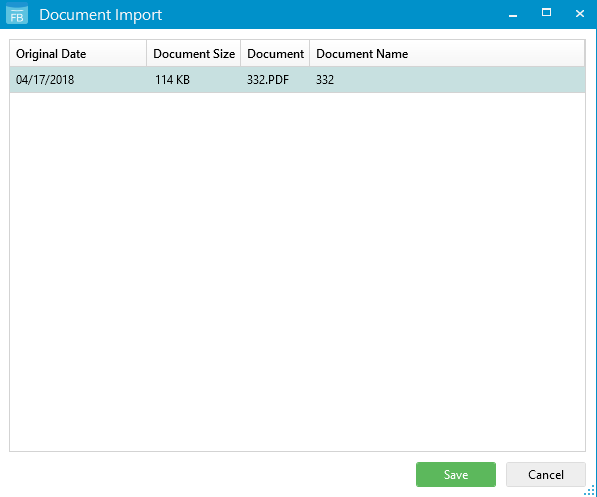
Menu