Use the alternative index method to map a field in a web integration
In cases where a valid ID tag doesn't exist before the value you are looking for, the alternative index setup may be helpful. The alternative index setup allows you to configure integrations based on preceding and/or trailing text surrounding a value.
-
In the Index Name drop-down list, select the index field that you want to map.
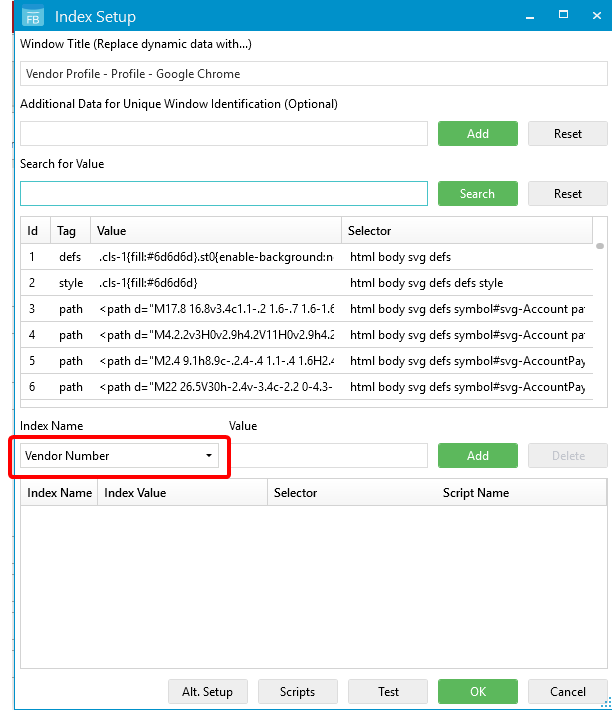
-
In the Search for Value box, type the value of the index field, and then click Search.

-
Click At. Setup.
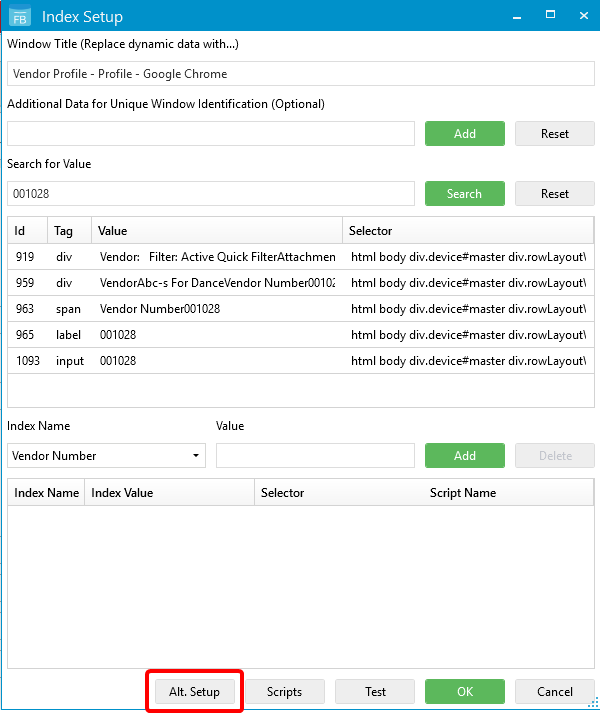
- In the Alternative Index Setup dialog box, all instances of the searched value will be highlighted in yellow. Locate the instance you want to use, and then click and drag to select either preceding text or trailing text that is unique to that value.
- Click Copy or press F6.
-
Click Search or press F5 to see whether there are multiple instances of the text.

- If multiple instances were found, use the Search Count field to specify which instance you want to use. For example, if 2 is selected, the second instance of the value will be used to map the index field value. Select Search in Reverse Direction to search from bottom to top rather than from top to bottom.
-
Click Preceding Text or Trailing Text, whichever applies to the selection you have made. The value will automatically be populated in the Selector field.
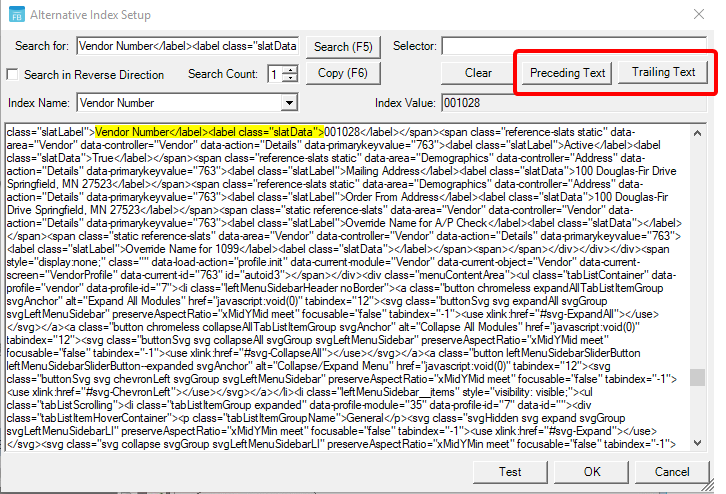
- Click Test to ensure that the value is populated correctly.
- Click OK.
Menu