File information that is returned in the search results can be exported in CSV format. You can export information for selected files or export information for all search results.
Export specific search results
-
In the Search Results section, select the files you want to export, and then click Export.
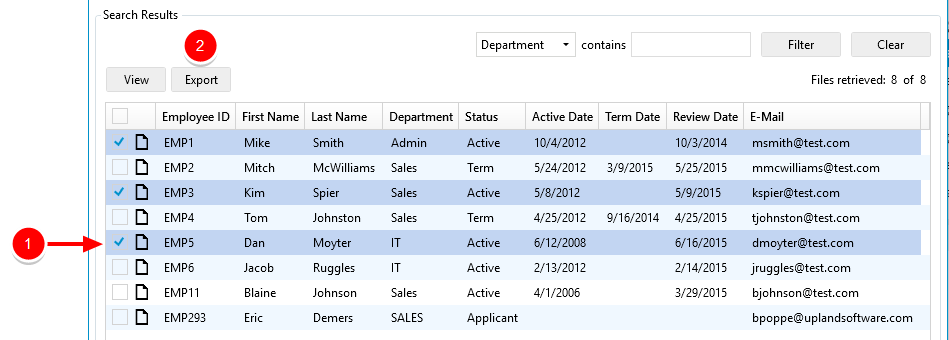
- In the Save As dialog box, specify a location to save the CSV File.
- Specify a name for the file, then click Save.
Export all search results
-
On the File menu, click Export ALL search results to CSV or press the F12 keyboard shortcut.
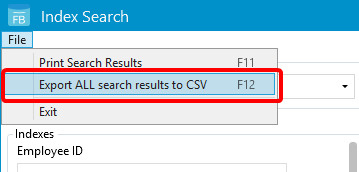
- In the Save As dialog box, specify a location to save the CSV File.
- Specify a name for the file, then click Save.
Menu