The Document Activity Report shows the type of activity performed by users on documents within a specified date range. This is a project dependent report and displays the activity for the selected project only.
1. On the Navigation menu, click Reports, then click Audit Reports.
2. Select Document Activity Report from the Report list.

3. Select a user from the User list or select All Users to see information from all the users.
4. Select the All Activity check box or select individual check boxes next to the names of the activities you want to include in the report.
5. Select the All Projects check box or select individual check boxes next to the name of the projects you want to include in the report.
6. Specify a date range using the Date Range boxes.
7. Select an option from the Group By list, to determine how the report is displayed.
8. Click Submit.
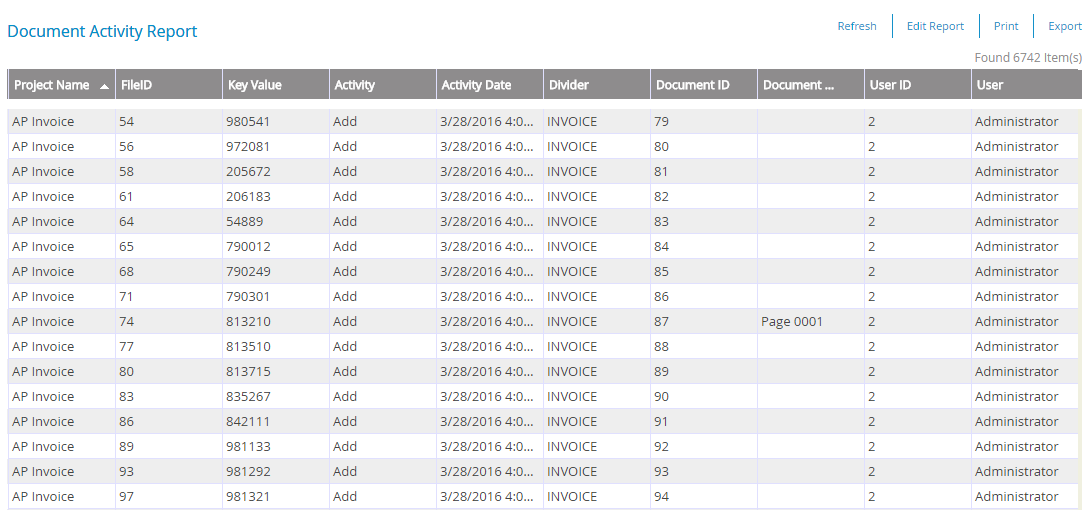
Document Activity Report columns
| Field Name | Description |
|---|---|
| Project Name | The name of the project. |
| FileID | A unique number associated with the file. |
| Key Value | A unique number associated with the key field that is set while creating the index values for a project. |
| Activity | The activity performed on the document. |
| Activity Date | The date that the activity was performed. |
| Divider | The divider name. |
| Document ID | A unique number associated with the document. |
| Document Name | The document name. |
| User ID | A unique number associated with the user. |
| User | The user who performed the activity on the document. |
Menu