You can specify a signature for a document to mark the document as authorized and therefore not editable by any user until the signature is removed. A document signature is an electronic signature that a user applies by entering their FileBound password.
The signature consists of the document signature identification number, user name of the person who applied the signature, and the date and time when the signature is added.
A document can only contain one signature.
1. On the Content Taskbar, click Signatures.
2. Click Sign Document.
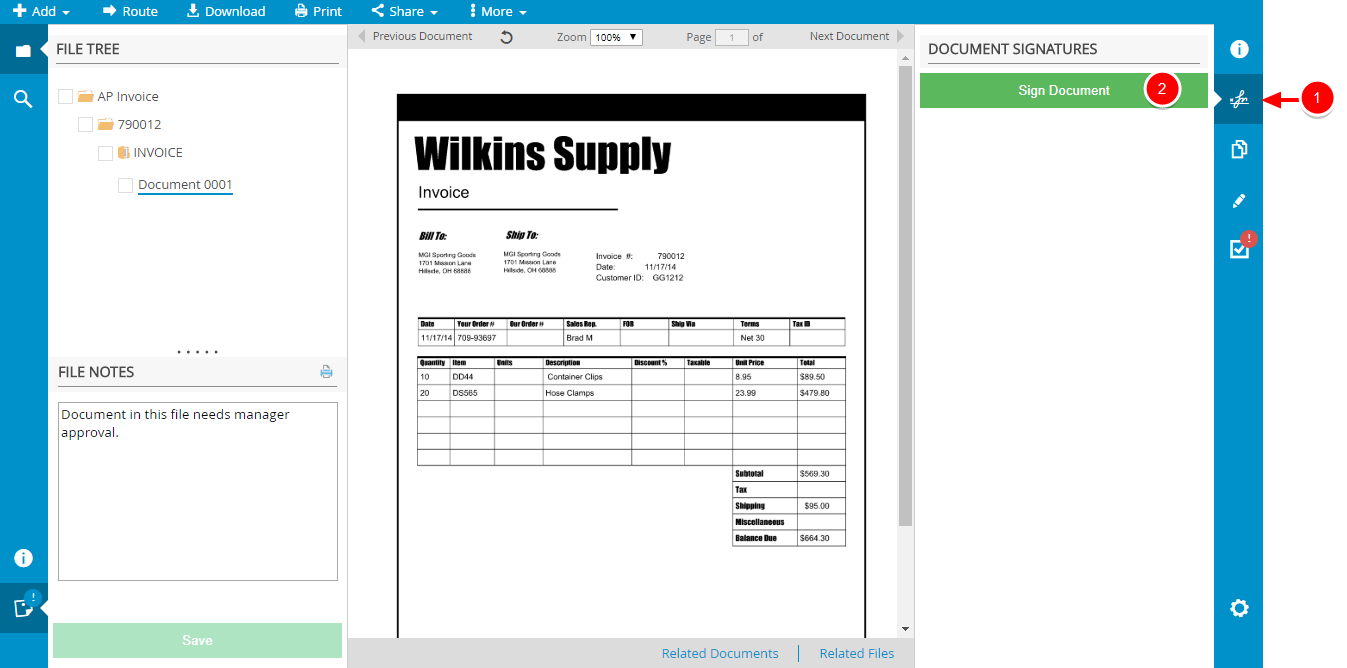
3. Enter your FileBound password, then click Sign Document.
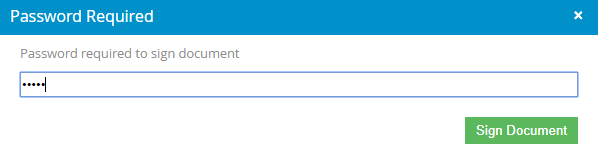
A blue exclamation point is displayed next to the Signatures button when there is a signature on a document.
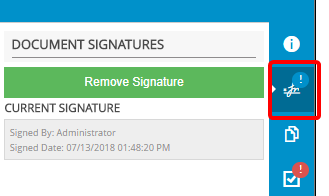
Menu