You can specify a note within a file to provide additional information about the file when viewing it. These notes can also aid in retrieving the file when it is searched for.
1. On the File Taskbar, click File Notes.
2. Enter file notes.
3. Click Save.
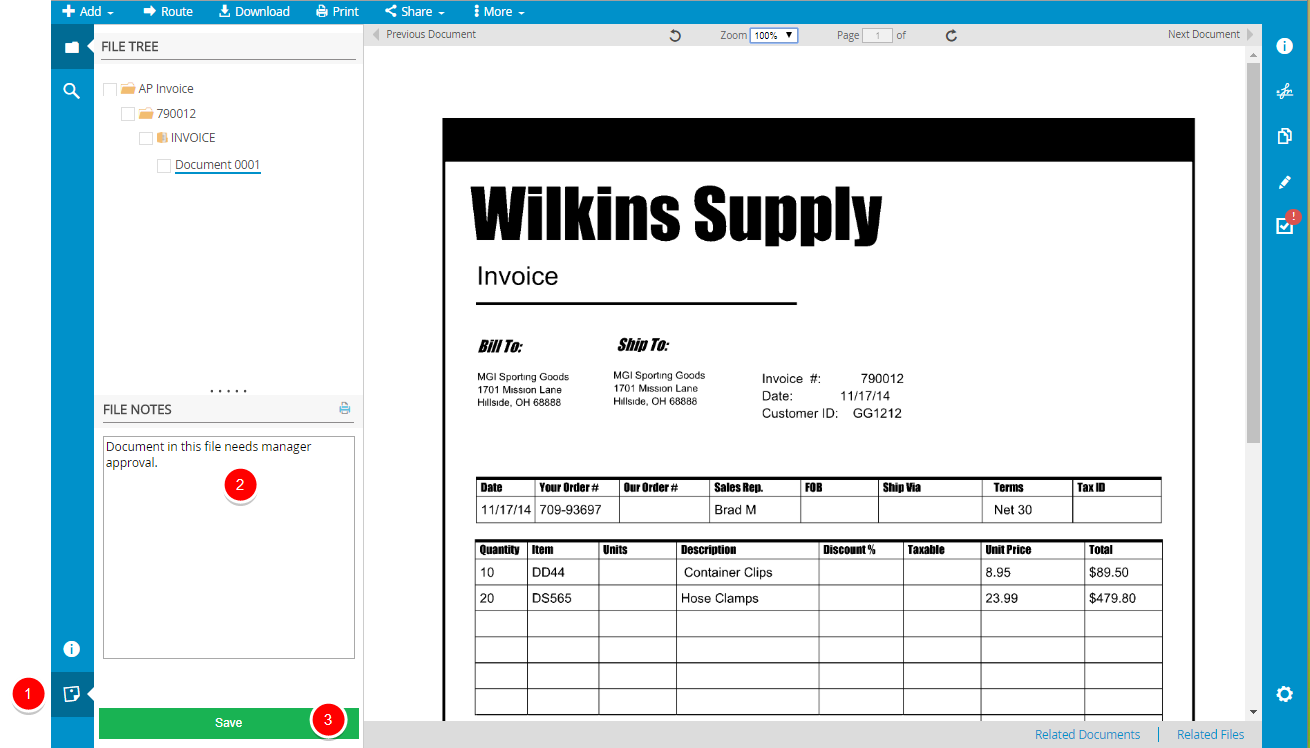
A blue exclamation point is displayed next to the File Notes button when there are file notes for a file.
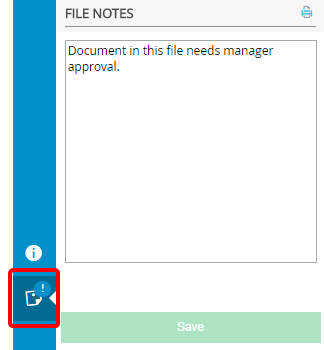
Menu