Redaction annotations allows a user to hide or cover up specific information on the document. This is similar to applying white ink on a traditional paper document.
- Click Redaction in the Annotations toolbar.
-
In the Content pane, move the pointer to the area in the document where you want to hide content. Click and hold down the left mouse button and stretch the area to the appropriate size, then release the left mouse button.
To re-size a redaction annotation, move the pointer to one of the four corners, and then click and hold down the left mouse button and stretch the area to the appropriate size.
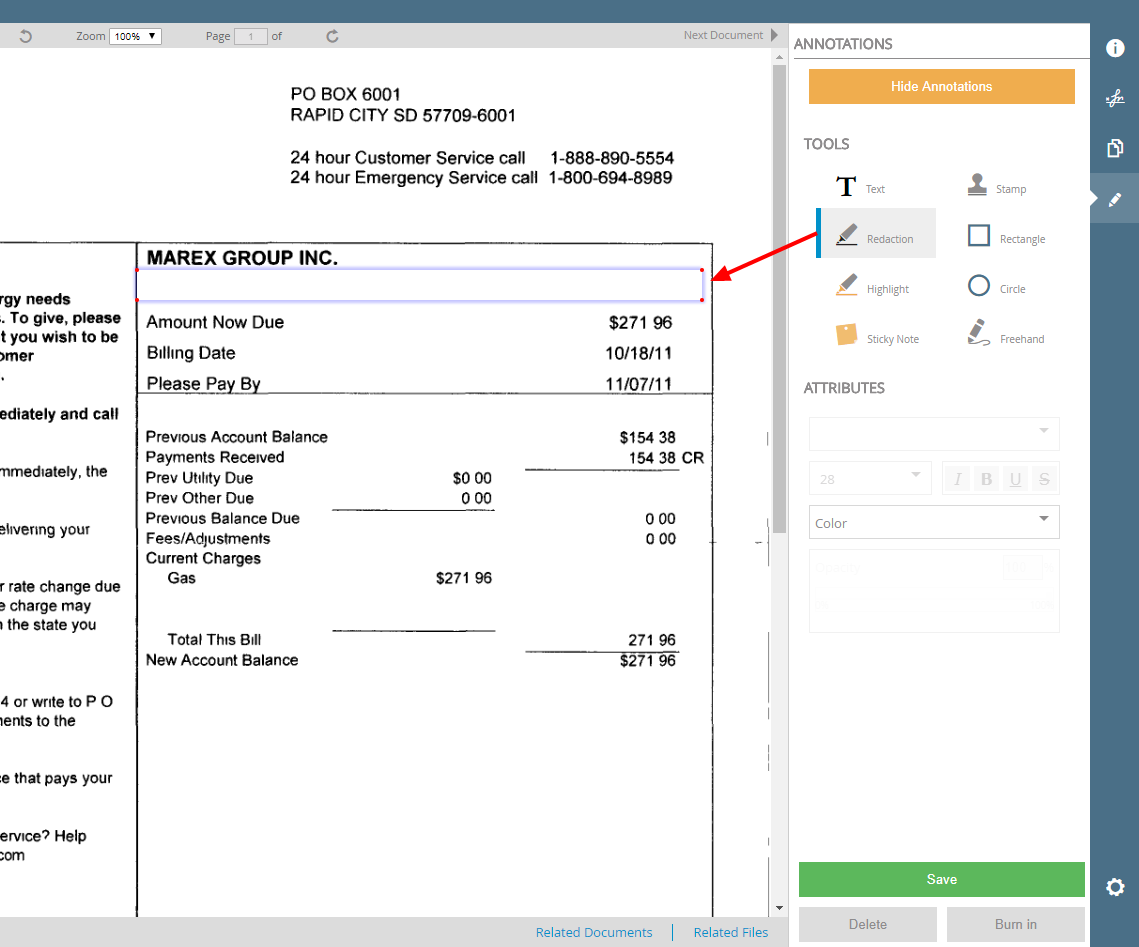
- Click Save.
Menu