Project actions are the functions that can be carried out at the project level.
To access Project Actions, right click a project in the File Tree.
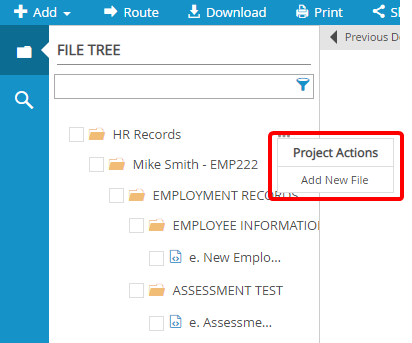
1. In the Project Actions menu, click Add New File.
2. In the New File dialog box, enter index field values for the file.
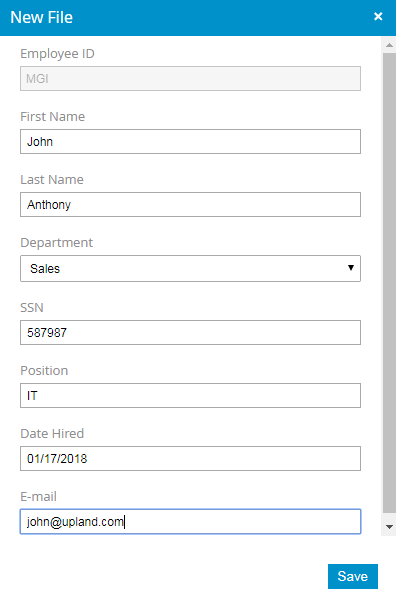
3. Click Save.
Menu