The Document Journal allows you to see a combination of document activities, document comments, and workflow activities in a consolidated and simplified view. The entries in the Document Journal are displayed in chronological order.
- On the Content Taskbar, click Document Activity.
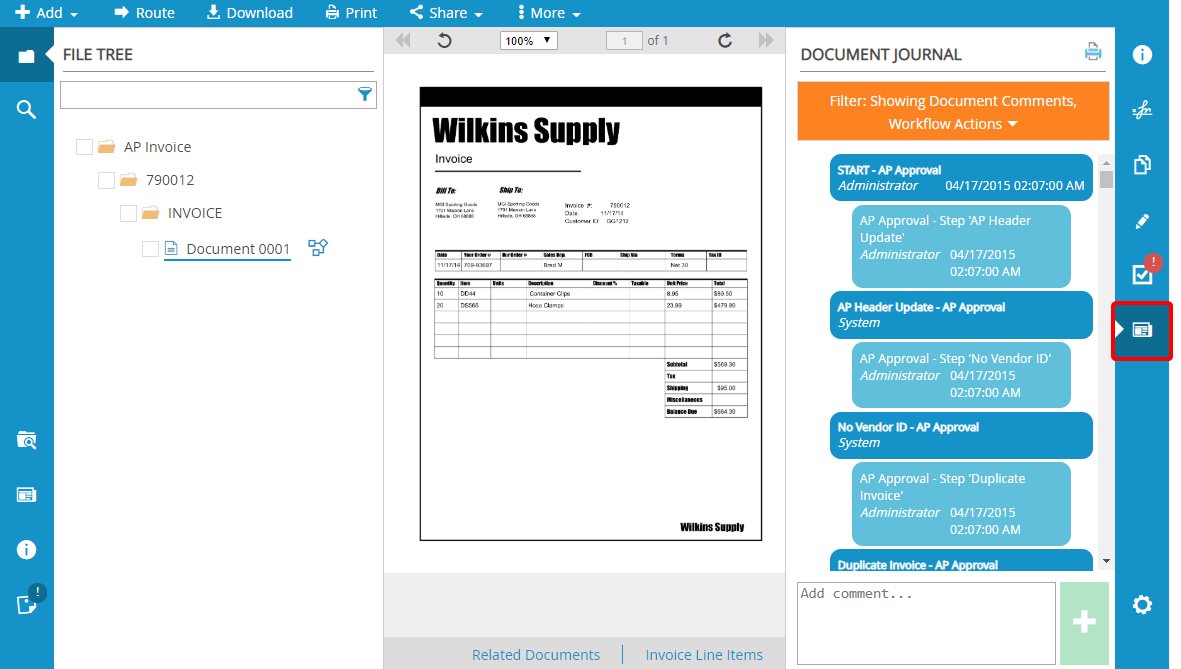
Filter the Document Journal
A filter can be applied to the Document Journal so you only see the information necessary. By default, the Document Journal filter is set to Showing Document Comments, Workflow Actions.
-
Click the Document Journal filter.
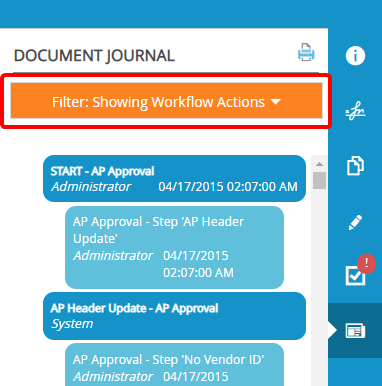
-
Select a filter option, then click anywhere in the Web Viewer.
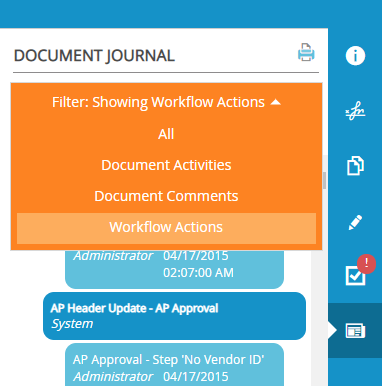
Add a document comment in the Document Journal
-
Type a document comment, then click the green button.
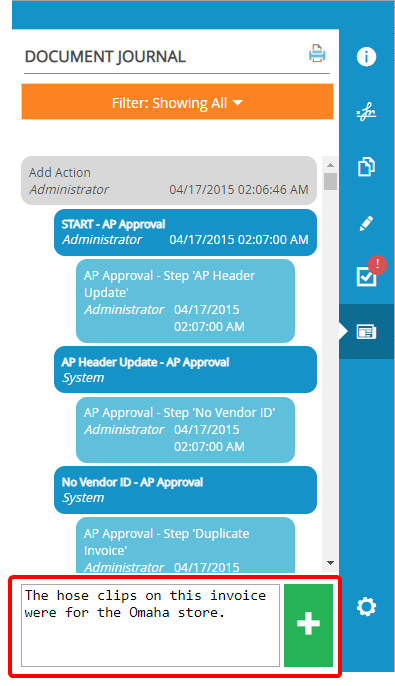
-
View the document comment in the Document Journal.
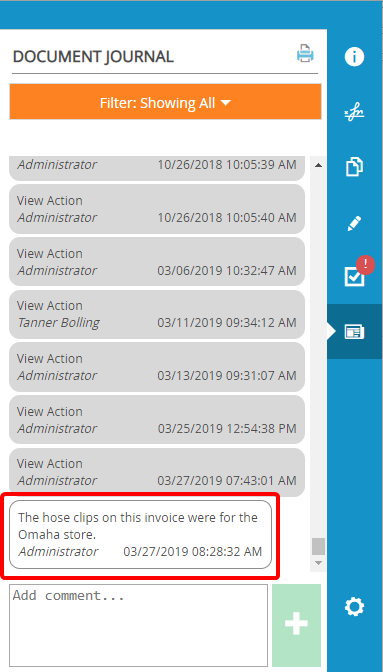
Menu