You can view previous versions of a document in the Web Viewer if the document revision feature is enabled by the an Administrator. An Administrator can limit the number of revisions a document can have.
A blue exclamation point is displayed next to the Revisions button when there are revisions for a document.
- On the Content Taskbar, click Revisions.
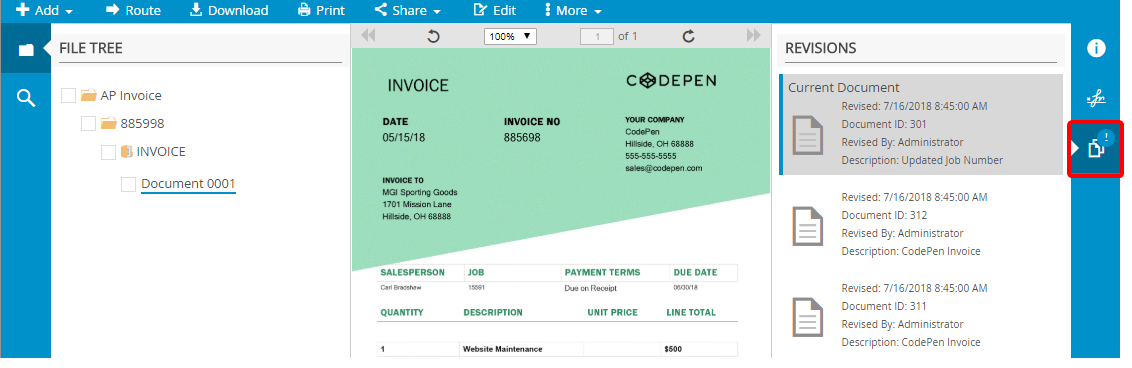
- Click a document revision to view.
Menu