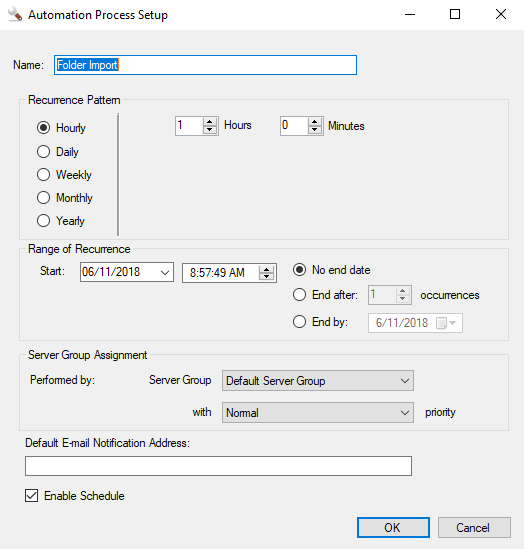
Name: A name for the process.
Recurrence Pattern: Determines the frequency of the process. The following options are available:
- Hourly
- Daily
- Weekly
- Monthly
- Yearly
Range of Recurrence: The duration range for the process to start and complete. Specify a Start date, and then select one of the following options for the end date:
- No end date:
- End after (number of times) occurrences
- End by (date)
Server Group: The automation server group.
priority: The priority of the process. The following options are available:
- Normal: The automation process will have no importance over other processes, configured for the automation server group.
- High: The automation process will have higher importance over other processes with normal priority, configured for the automation server group.
- Critical: The automation process will have higher importance over other processes with normal and high priority, configured for the automation server group.
Default E-mail Notification Address: The email address where process notifications will be sent by default.
Enable Schedule: Allows the schedule of the process to be configured from within the Process Designer.
Menu