Once a paragraph control has been added to a form, you can configure it using the options on the Properties tab.
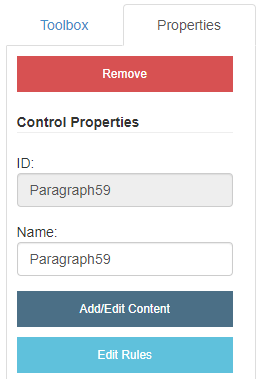
ID: The paragraph control ID. The ID is automatically assigned when a paragraph control is added to a form. The value of this field cannot be edited.
Name: A name for the paragraph control. This name is used to identify the paragraph control in other forms.
Add/Edit Content: Opens the Edit Paragraph Content window where you can add or edit paragraph content.
Edit Rules: Opens the Edit Rules window where you can configure conditional rules for the control. See Conditional rules.
Menu