DocuSign Connect is a service provided by DocuSign, utilized by the FileBound integration to push documents back into FileBound automatically once they have been signed by all recipients.
- Sign in to DocuSign with Administrator credentials here.
-
Under the Integrations section in the Navigation Menu, click Connect.
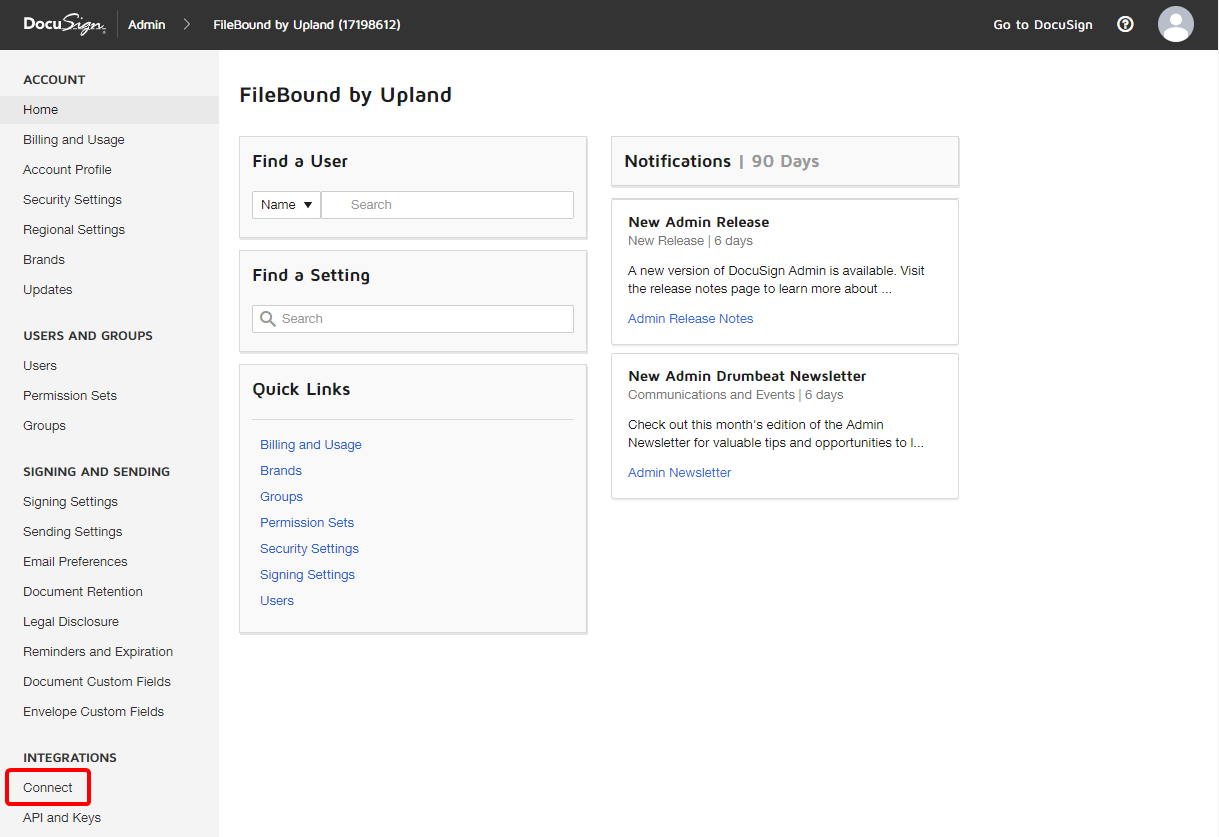
-
Click Add Configuration, then click Custom.
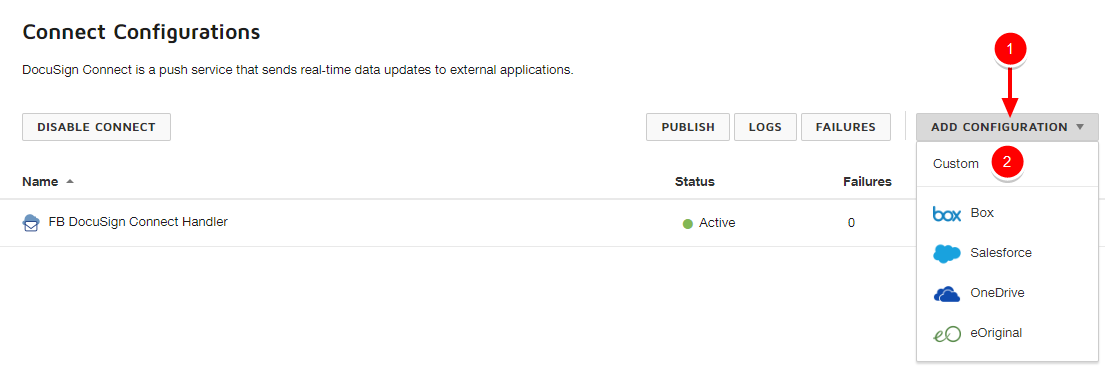
- Type a name for the Connect configuration in the Name field.
- Type [your FileBound site URL]/process/docusignconnect.ashx in the URL to Publish (HTTPS required) field.
-
Select the Enable Log (maximum 100) check box.
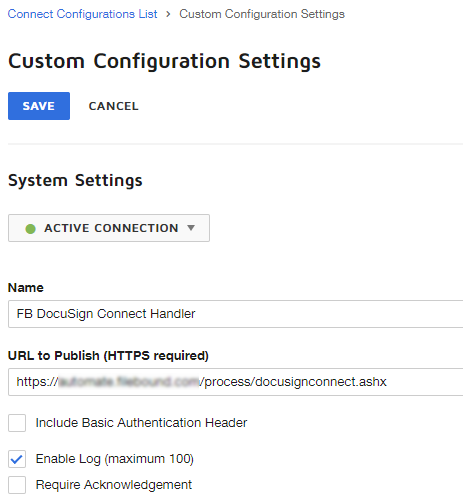
-
Under Include, select the Document PDFs check box.
- In the Associated Users section, determine which of your DocuSign users you want to enable DocuSign Connect feature for.
-
In the Trigger Events section, under Envelope Events, select the Envelope Signed/Completed check box.
Note: The remaining envelope and recipient events are not currently supported.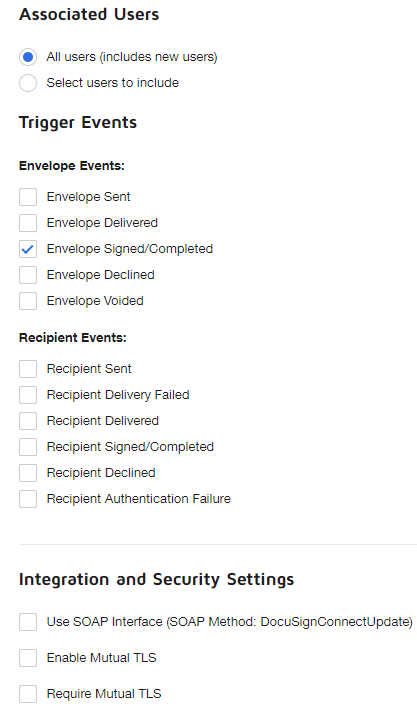
- Click Save.
Menu