Add a stamp that is only available to a specific user
When you add an annotation stamp for a user from the User dialog box, that stamp is available only to that user.
1. On the Navigation menu, click
2. Click Edit next to the user you want to add a stamp for.
3. Click the Stamps tab.
4. Click Add.
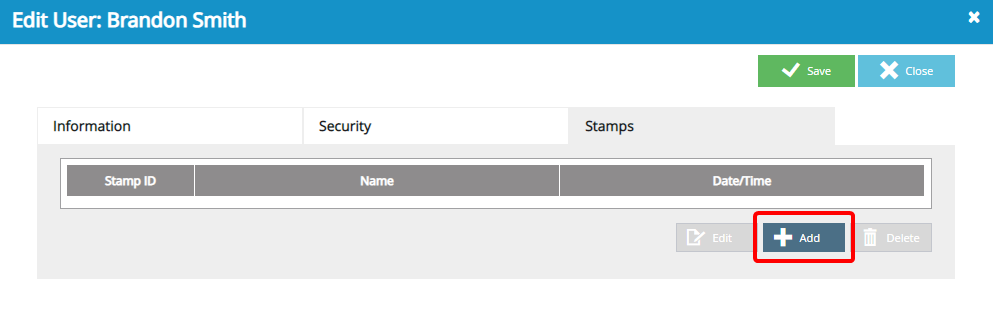
5. A unique identification number for the stamp is displayed in the ID box.
6. Specify a name for the stamp in the Name box.
7. To include the date and time on the image of the stamp, select the Show Date/Time on stamp check box.
8. Click Select File to select an image file for the stamp.
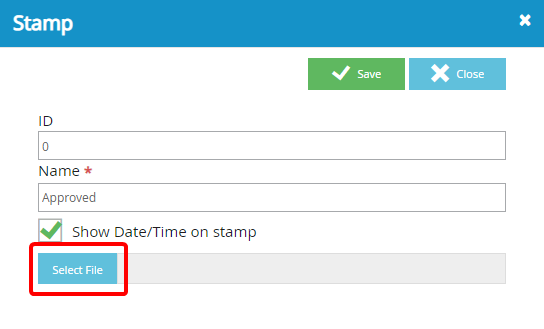
9. In the Open dialog box, select an image file, then click Open.
10. Click Save in the Stamp dialog box, to save the stamp information.
Menu