- On the Navigation menu, click Add Content, then click Upload Documents.
- Drag and drop documents on the Upload Documents section or click Browse to select the documents you want to upload.
- Select the Retain document name on upload check box to keep the name of the document. If this check box is not selected, the document name will be a page number; such as Page0001.
- The Original Date defaults to today's date. Edit this field if necessary.
- Click File Now to add index field values for the document or click File Later to upload the document to the Indexing Queue.
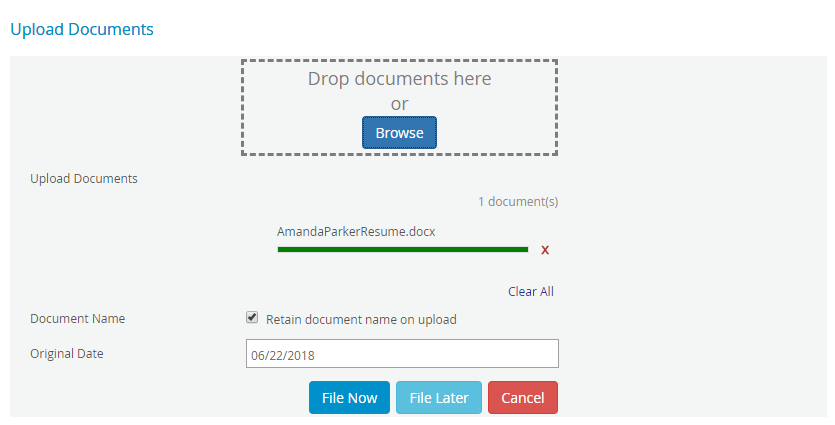
Menu