You can open a document from the Assignments page in a viewer and take action on it there.
-
Click View next to an assigned document.
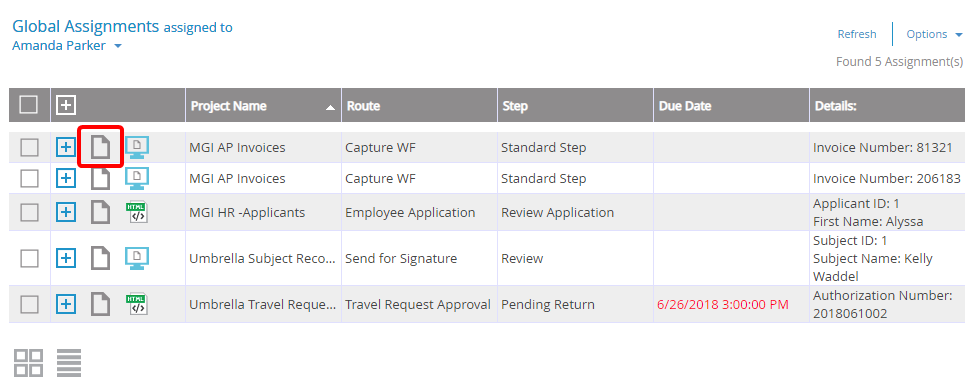
The document opens in the Default Viewer and the task buttons are available, so action can be taken on the document from within the viewer.
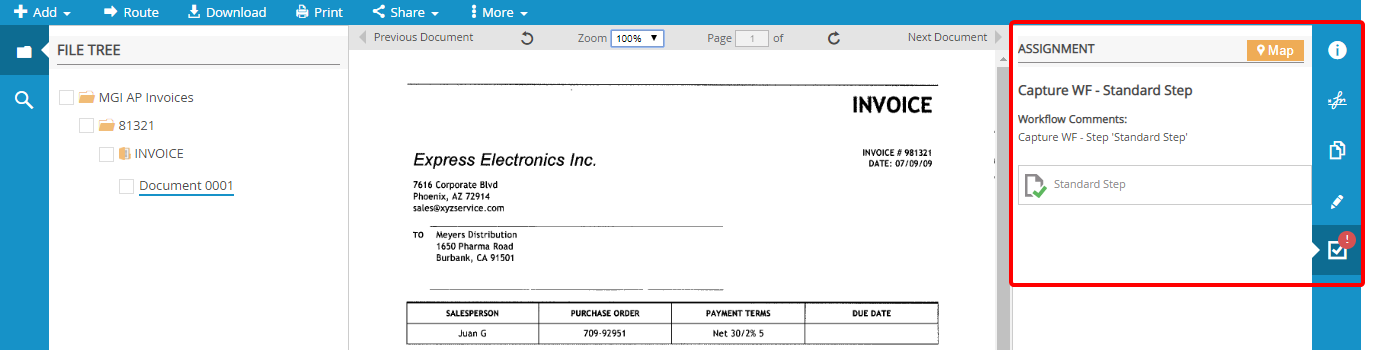
Menu