You can add files from your Clipboard to the Clipboard of another user. For example, if an auditor needs to perform an audit on all invoices that were approved in May 2017, you can assign all of the May 2017 invoices to the auditor's clipboard.
When you assign files on your Clipboard to another user, they will be removed from your Clipboard.
-
Click Options, then click Assign all Files to User's Clipboard.
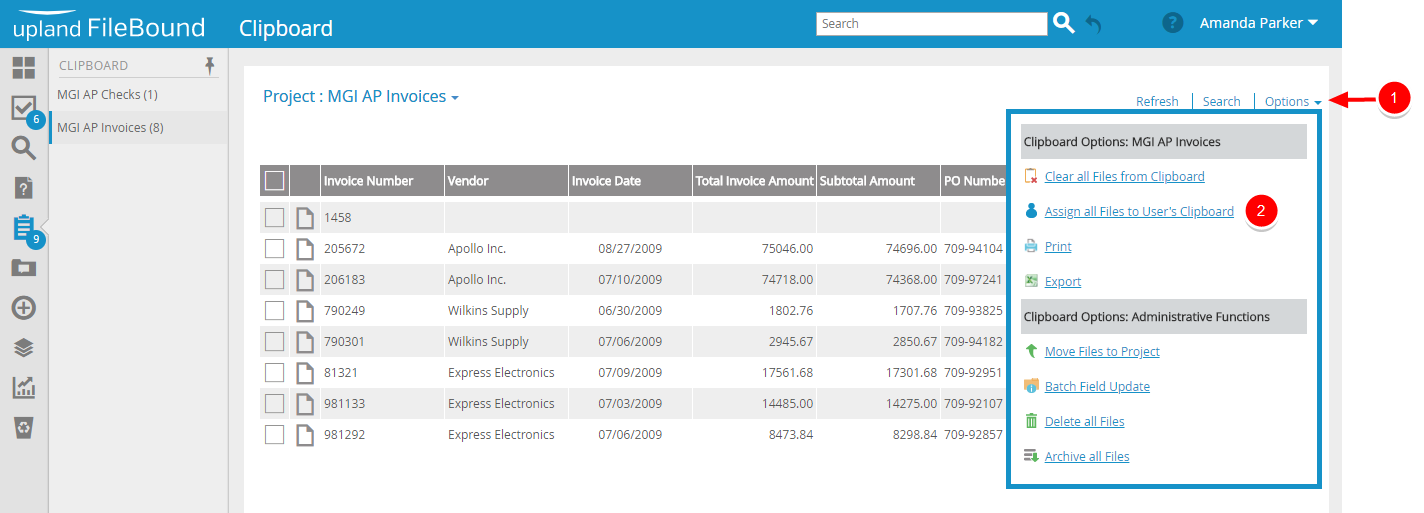
-
In the Reassign dialog box, select the user that you want to assign the files to, then click Re-assign.
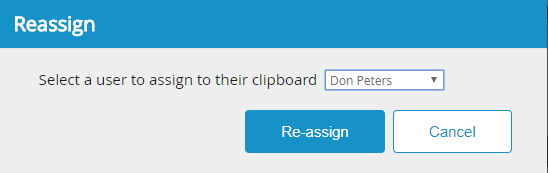
Menu