Administrators can update the index field values for all files on the Clipboard at one time.
Warning: Batch field update of cascade fields does not validate that the selection is valid and may cause data mismatch problems - USE AT YOUR OWN RISK.
-
Click Options, then select Batch Field Update.
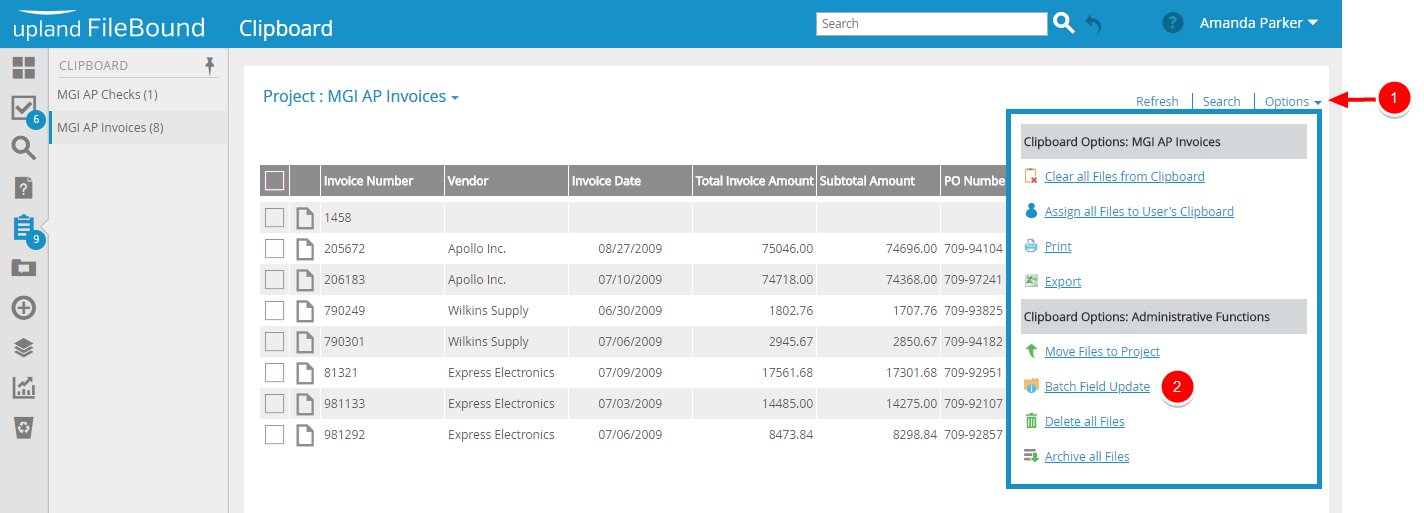
- Select the field that you want to update from the Select Field list.
-
Type the new index field value in the Update To field, then click Update.
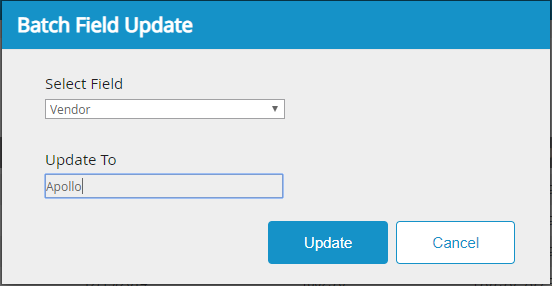
Menu