The list of files on the Clipboard can be printed.
1. Click Options, then click Print.
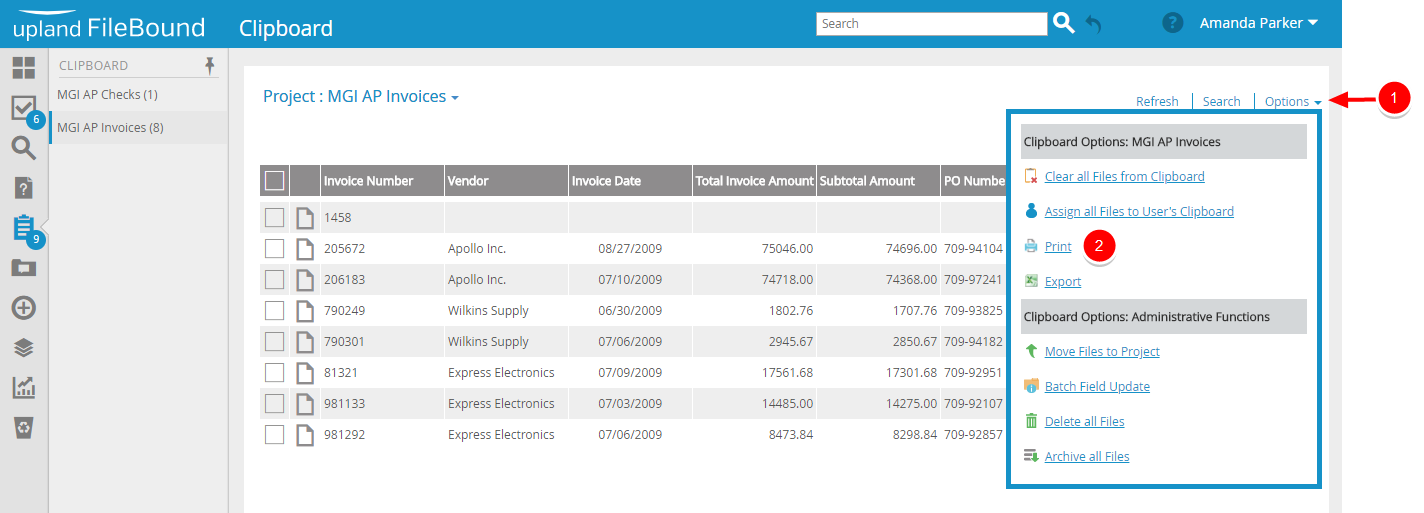
2. In the Print List dialog box, select the Clipboard pages you want to print the file list from. The following options are available:
- All records on current page: Prints the list of files on the current page.
- All records on pages: Allows you to provide a page range for the file list that will be printed.
3. Click OK.
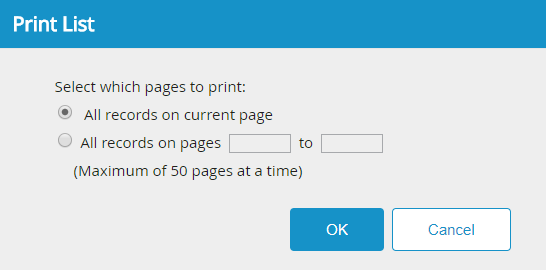
Menu