The Indexing Queue provides an area for documents that have not been indexed or associated with an existing file to be temporarily stored until indexing is completed. This is useful when multi-function copiers and other similar scanning devices are used to digitize the document because they do not have any method to index the document.
There are two different types of situations that occur when documents are added to the indexing queue. The first situation is that you know the project that the documents will be added to and the project is assigned during scanning or importing. These documents are associated with a project when they are added to the Indexing Queue. In the other situation, you don't know which project that the documents will be associated with, you just know that you are adding them to FileBound.
When working within FileBound users are not readily aware that they are working with items that are placed in two different types of statuses. The items are added and displayed together within the indexing queue.
Documents uploaded by all users are visible to you if the Global Indexing User is not configured. If the Global Indexing User has been configured by a System Administrator, you can only view documents that you have uploaded and documents uploaded by the Global Indexing User.
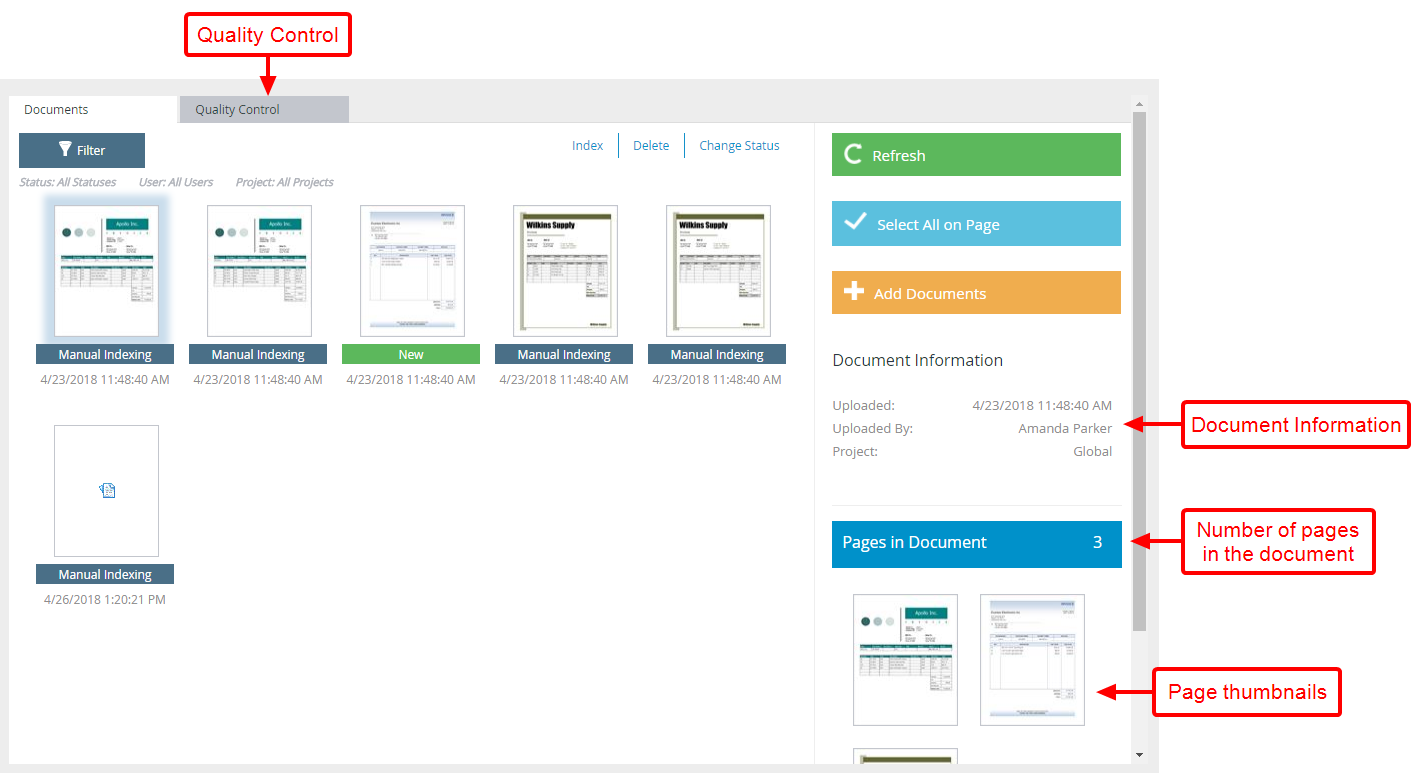
Menu