The global search allows you to search across all FileBound projects with one query. A System Administrator determines what content is searched during a global search by selecting an option for the Global Search Setting in Main Options.
- Click the Global Search box.
-
Select the project(s) you want to search within or select Search - All Projects.
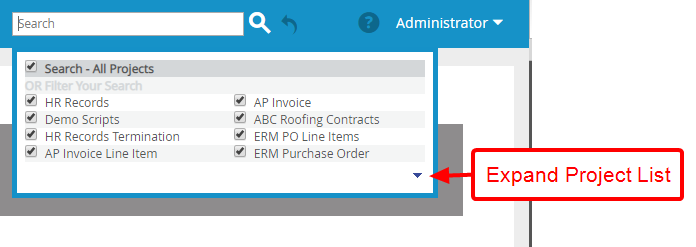
-
Enter search criteria in the Global Search box, then click Search.
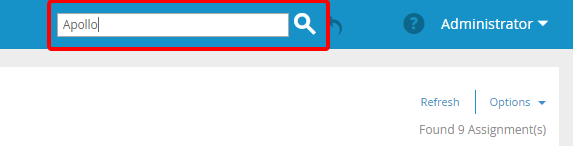
The search results page is displayed matching the search criteria. Each result is a link that you can click to open the project.
The red highlight on the right side, displays the entities that we can select to find the term "invoice". 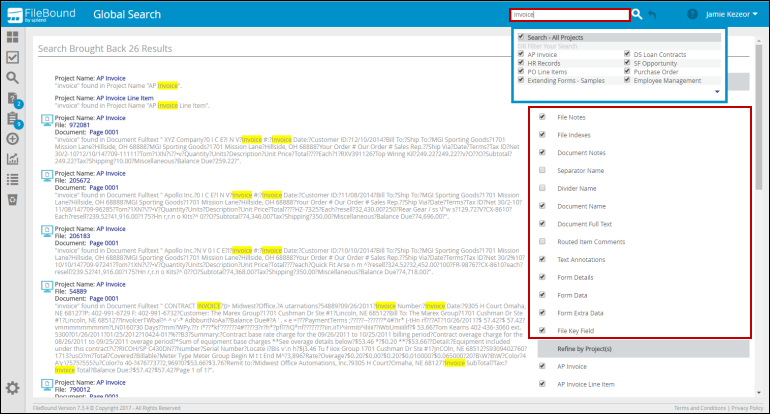
Menu