The Save Search functionality helps you to get the desired results directly, without typing the data for index fields or setting the search variables every time you perform a search. You can set the search criteria, and save it, or pin it to use in future.
1. Enter search criteria in the index fields on the Project Search page.
2. Click Save Search.
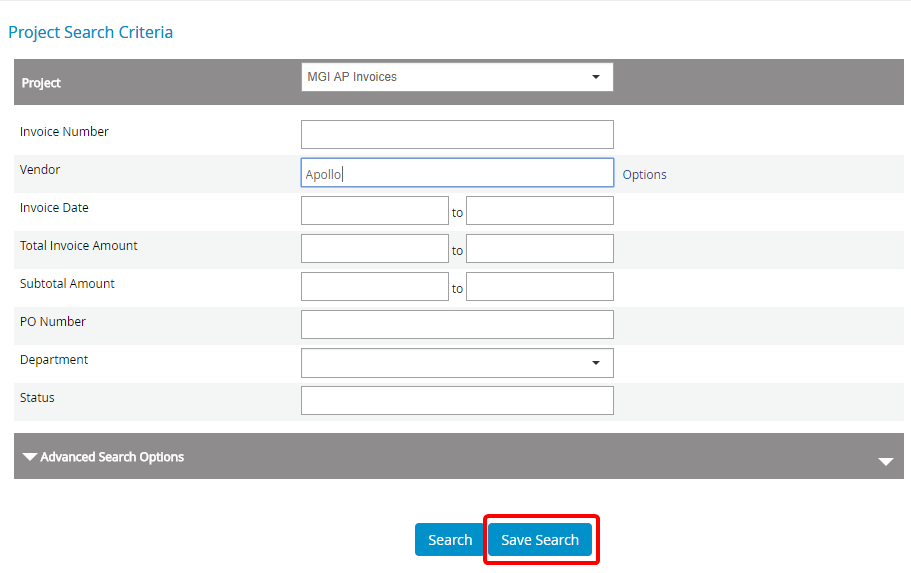
3. In the Save Search dialog box, type a name for the saved search, then click OK.
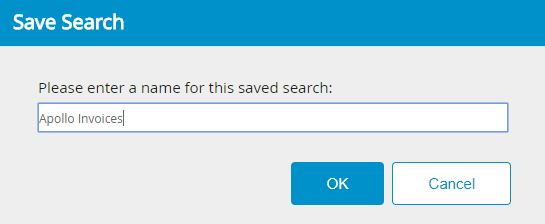
The saved search is displayed under the Saved Searches section on the left side of the Project Search page. If you want to use a saved search, simply click the name of the saved search. You can unpin the saved search section if you want to hide it.
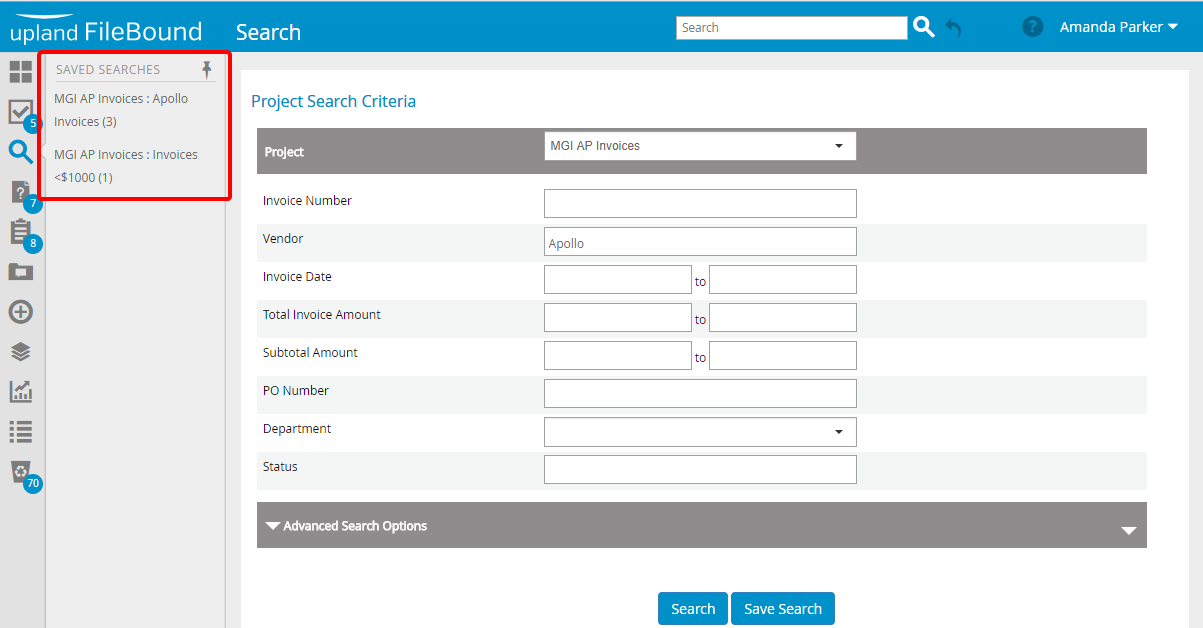
Menu