Advanced line item functionality is generally used by data entry clerks or GL coders or someone that needs to enter a series of line items.
-
Click Related Files.
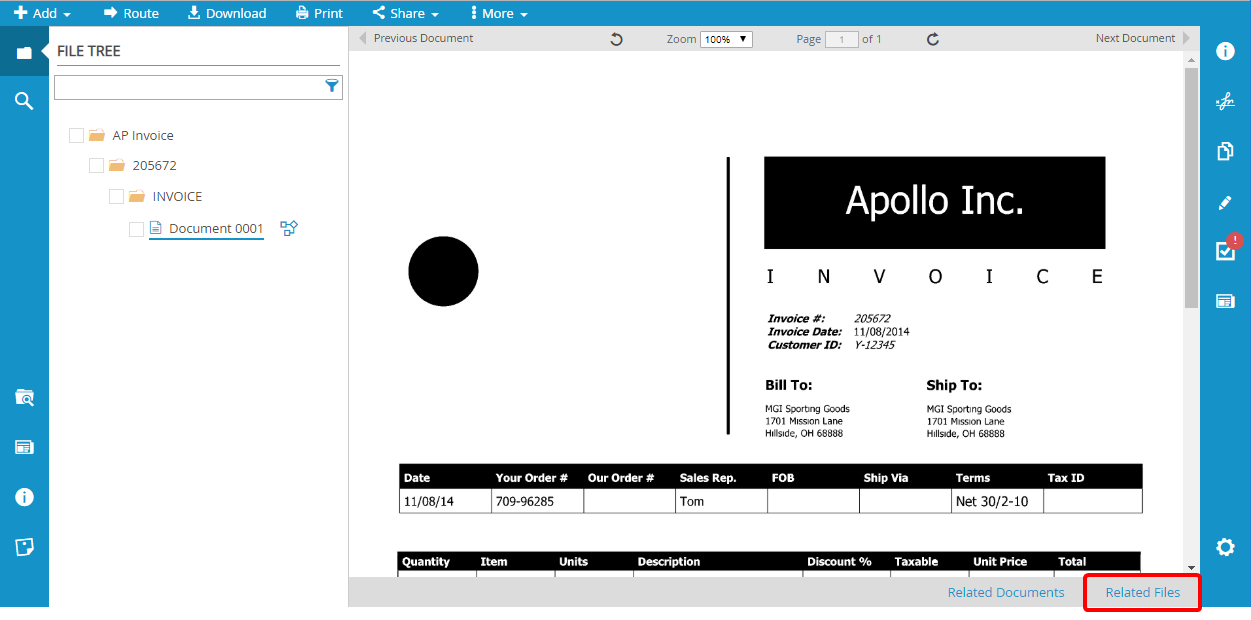
-
Click Advanced.
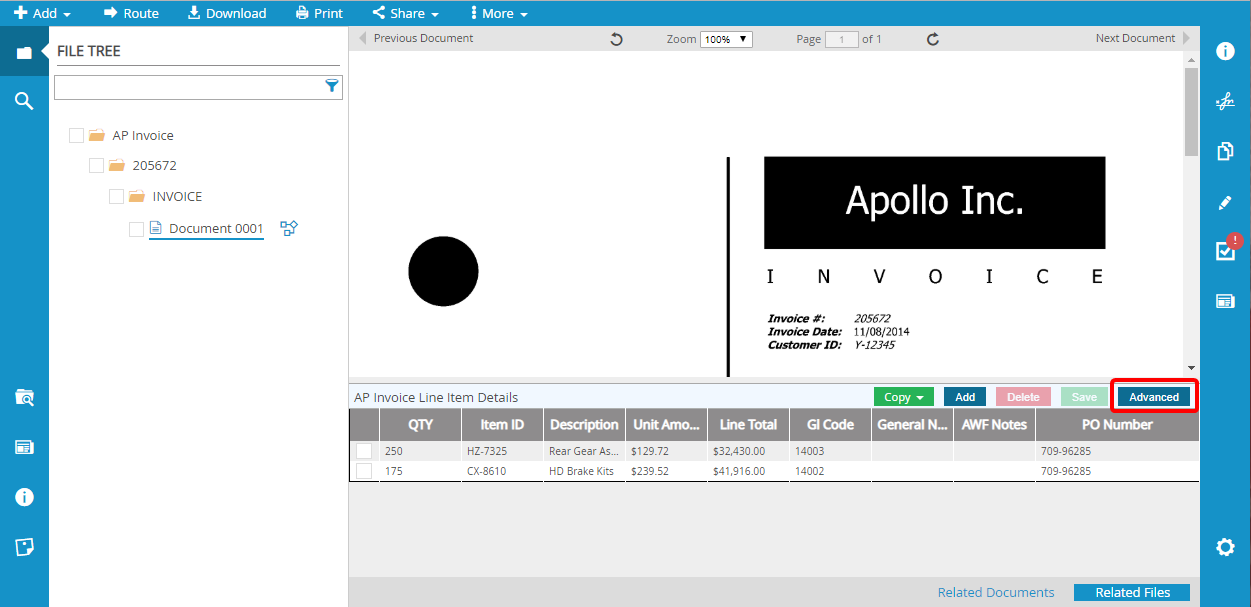
- Add or edit line items as necessary, then click Save.
-
Enter line item information, then click Add.
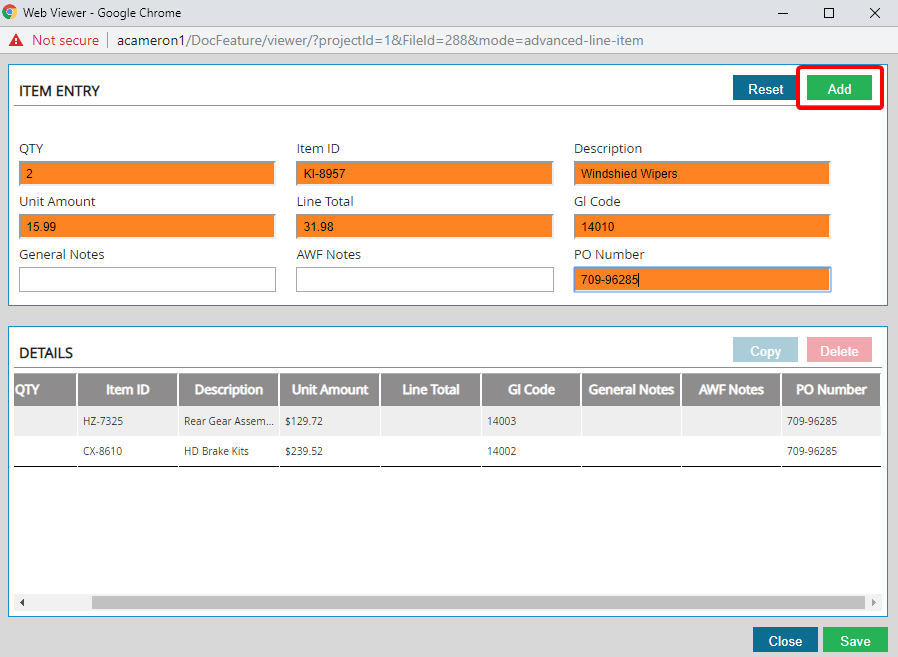
-
Click Save.
Click Reset to clear all entries in the Item Entry section.
- In the Related Files section, select the check box next to the line item(s) you want to copy, then click Copy.
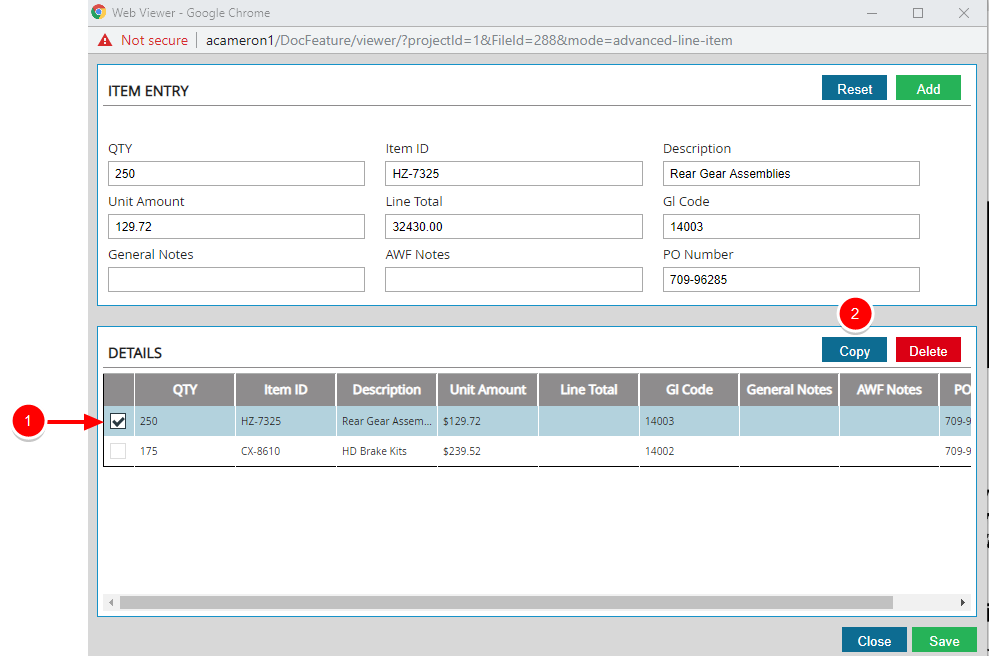
- Make any necessary modifications to the line item, then click Save.
- In the Related Files section, select the check box next to the line item(s) you want to delete, then click Delete.
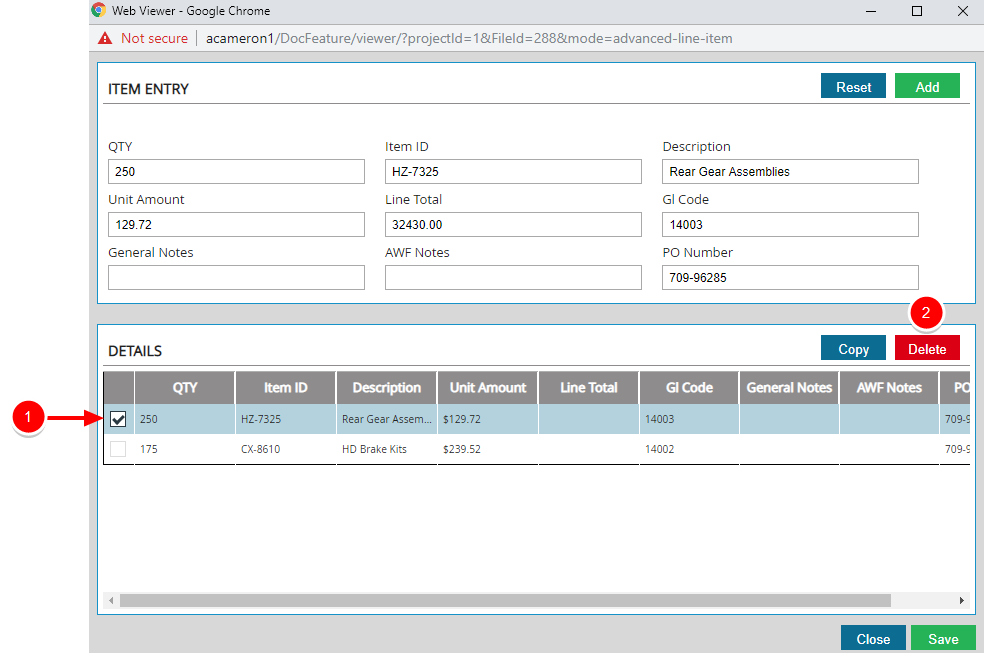
- Click Continue to delete
- Click Save.
Menu