Freehand annotations allow users to draw annotations by hand on documents.
- Click Freehand in the Annotations toolbar.
-
In the Content pane, click and hold down the left mouse button to draw the annotation, then release the left mouse button.
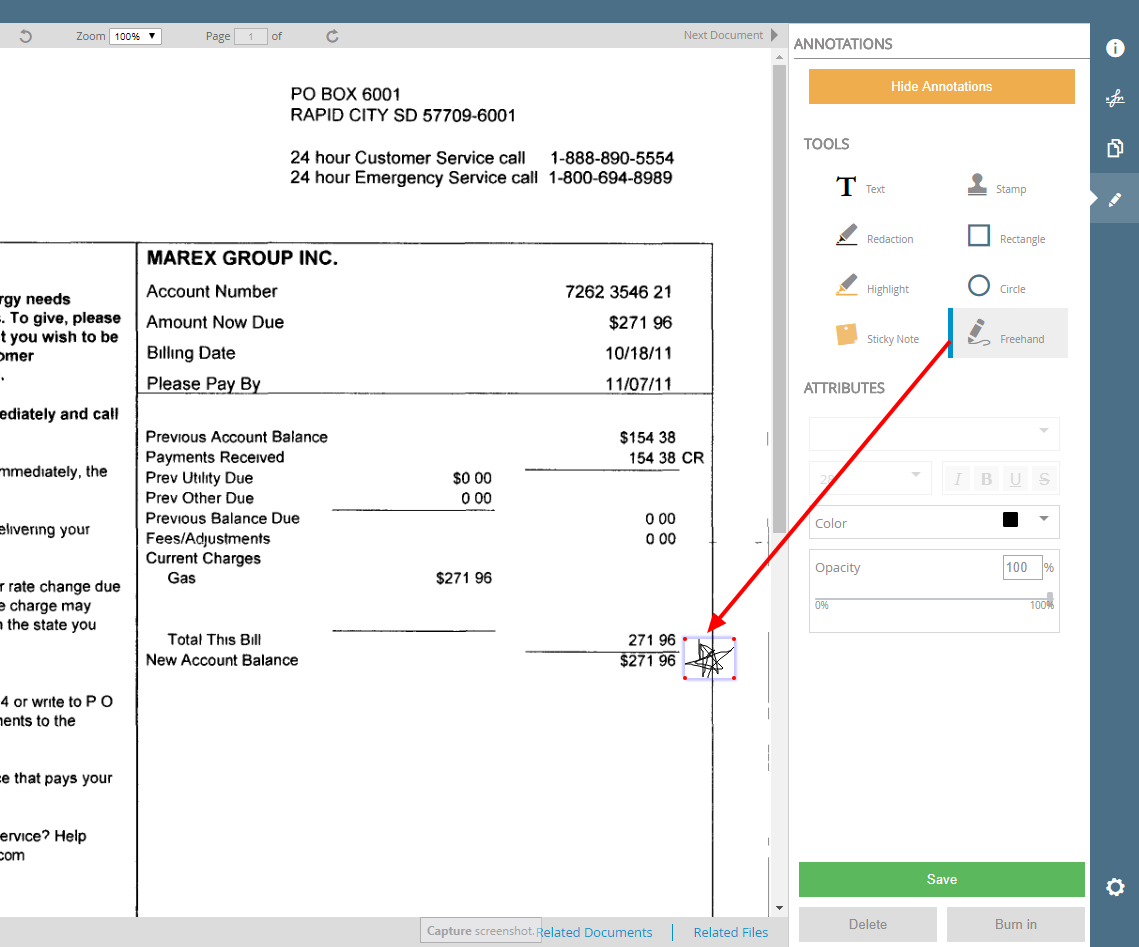
-
Change the attributes of the freehand annotation as desired.
To re-size a freehand annotation, move the pointer to one of the four corners, and then click and hold down the left mouse button and stretch the area to the appropriate size.
- Click Save.
Menu