Sticky Note annotations allow the user to add eye-catching, movable notes to a document, much like notepad sticky notes. Users can then save text, add text, or replace text in the sticky note; then save this back to the file as needed.
Sticky notes cannot be burned in and are also not printed or added to the document when it is downloaded. They are meant as on-page, in-FileBound notes only. A text annotation can be used if you want to print or download the annotation.
- Click Sticky Note in the Annotations toolbar.
-
In the Content pane, click and hold down the left mouse button and stretch the sticky note to the appropriate size, then release the left mouse button.
To re-size a sticky note annotation, move the pointer to one of the four corners, and then click and hold down the left mouse button and stretch the area to the appropriate size.
-
Click the sticky note to type text.
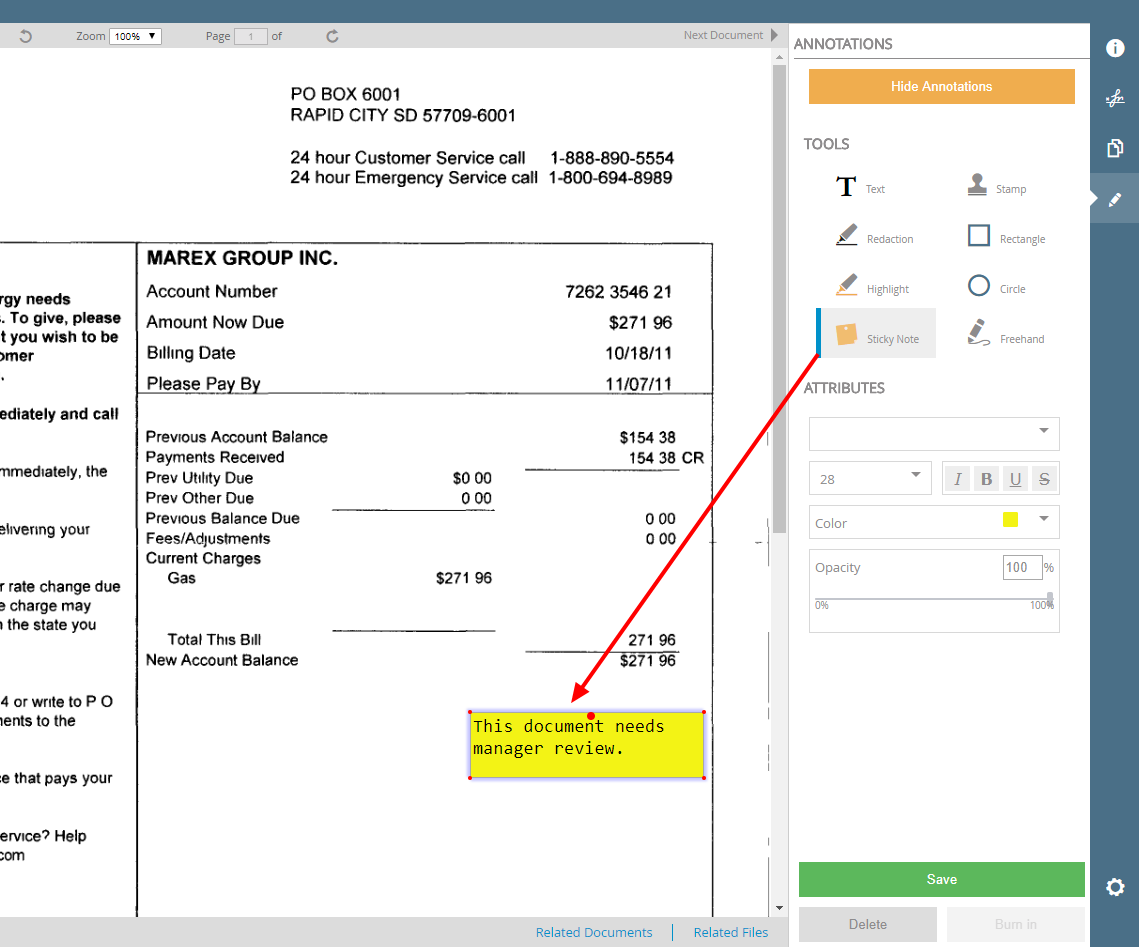
-
Change the attributes of the sticky note annotation as desired.
- Click Save.
Menu