You can scan pages into the Web Viewer and then upload them to a project.
1. On the File Toolbar, click Add, then click Scan.
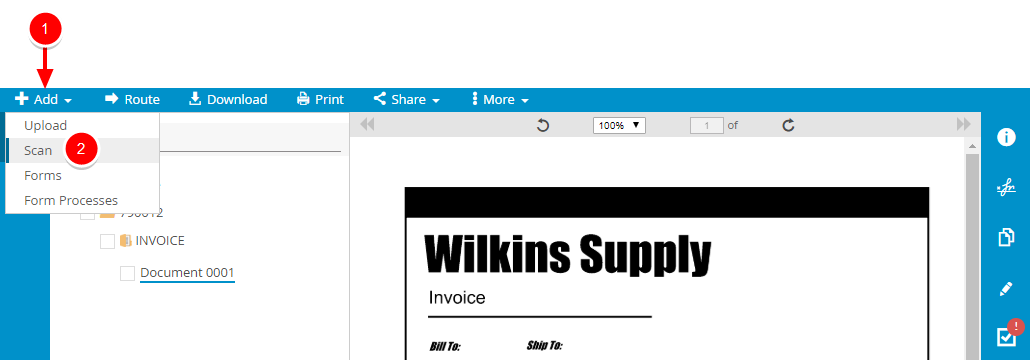
2. In the Scan Documents dialog box, select a separator that you want to place the scanned document in from the Separator list.
3. Select a divider that you want to place the scanned document in from the Divider list.
4. Click Scan.
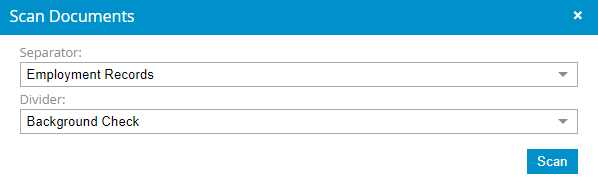
5. In the FileBound Scanning Viewer dialog box, click Scan Pages(s) and select one of the following options:
- Scan With Dialog: Scans pages into the Web Viewer with the dialog option to configure the scanner settings.
- Scan Without Dialog: Scan pages into the Web Viewer with the existing scanner settings.
6. If you are connected to more than one scanning device, click Select Scanner to select which scanning device you want to use.
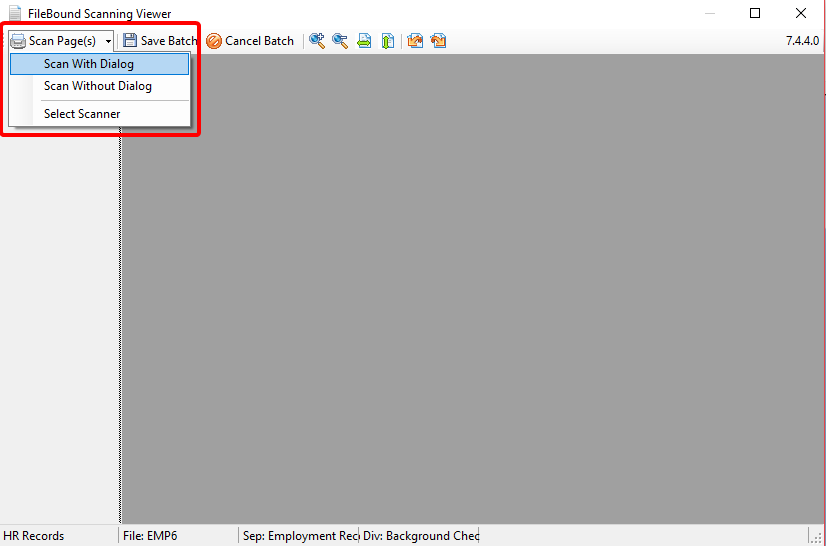
Menu