1. On the Content Taskbar, click Workflow Options.
Note: A red exclamation point is displayed next to the Workflow Options button when there are workflow actions to be taken on a document.
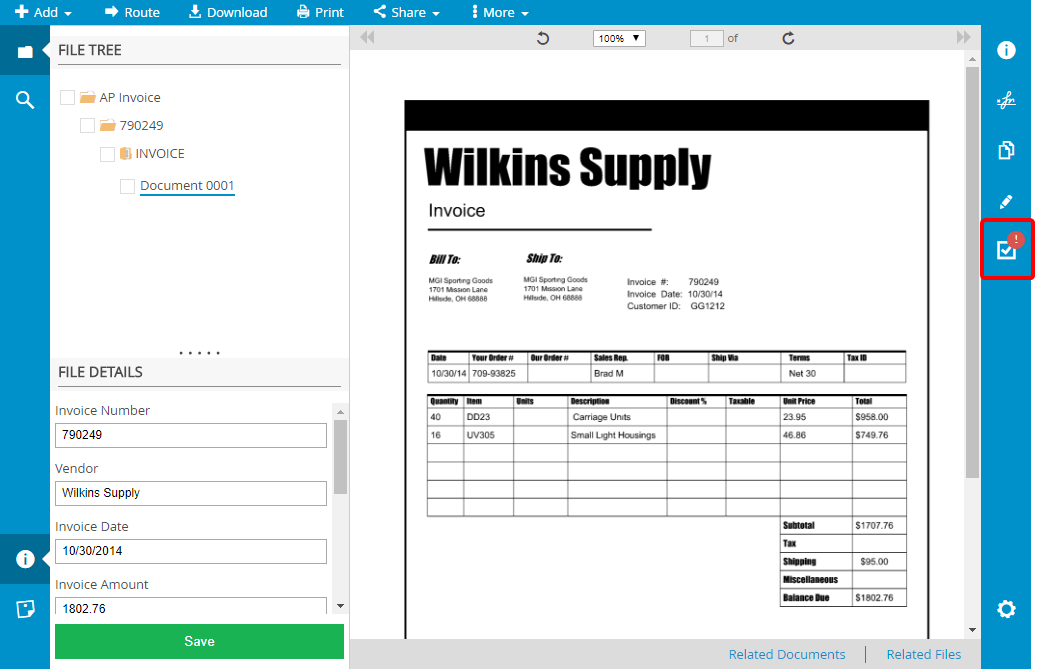
2. Click a task button to take the action associated with that button.
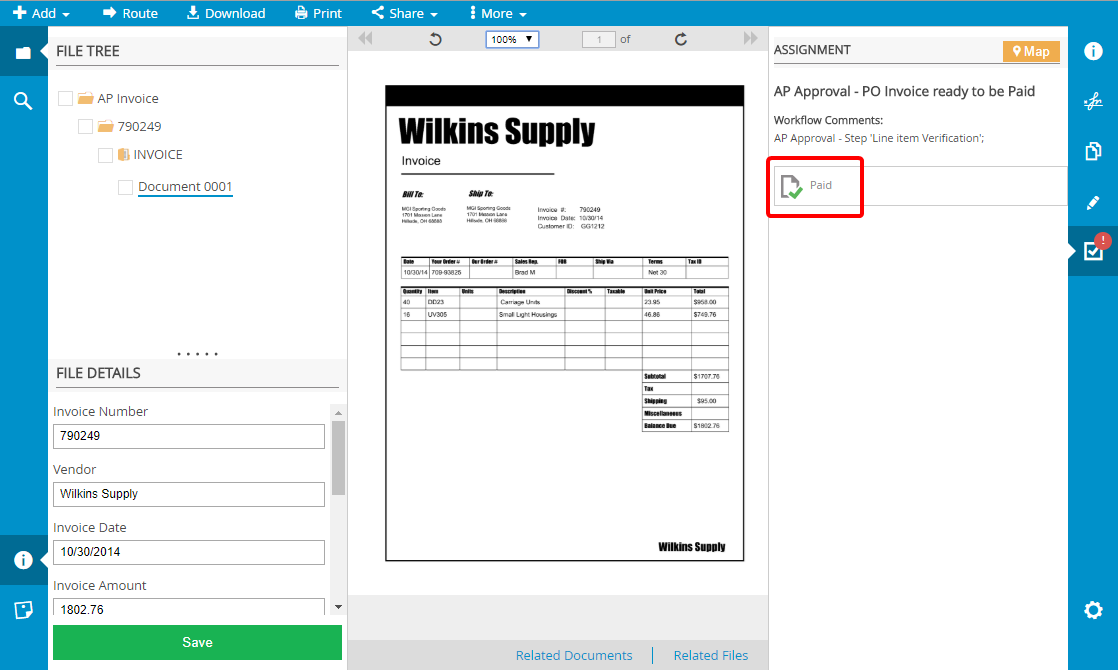
Menu