- On the Content Taskbar, click Document Information.
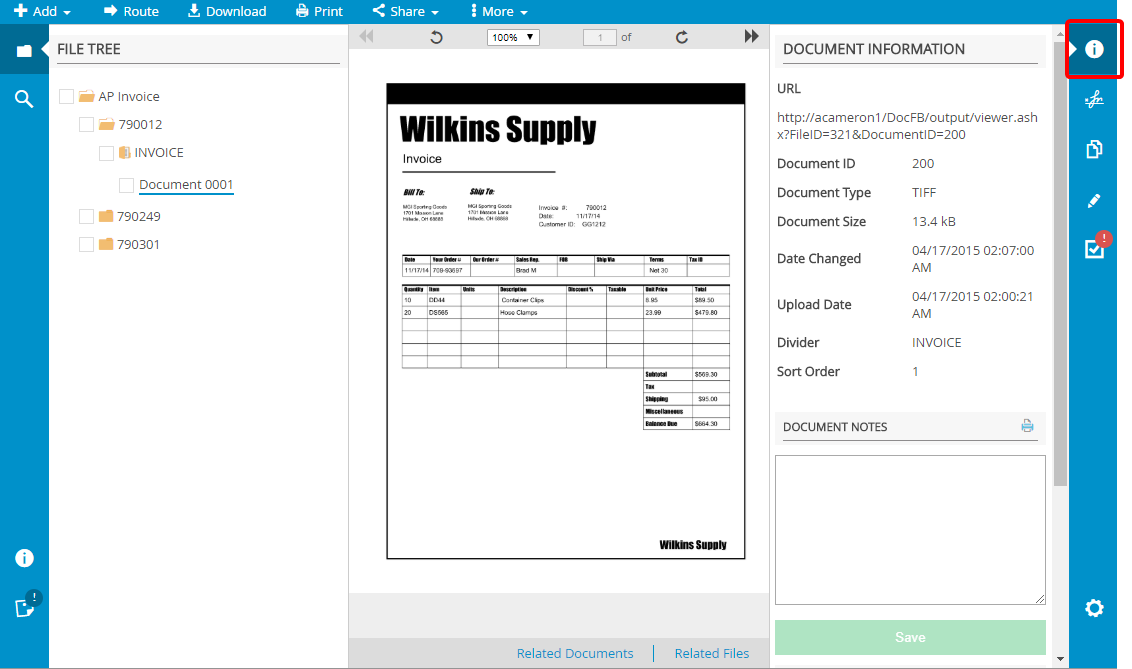
The following document properties are displayed in the Document Information section:
URL: Displays the URL to access the document.
Document ID: Displays the document identification number of the document.
Document Type: Displays the format of the document.
Document Size: Displays the size of the document.
Date Changed: Displays the date and time that the document was last modified.
Upload Date: Displays the date and time that the document was uploaded to FileBound.
Archive: Displays the time that the archive was created and last updated.
Divider: Displays the name of the divider that contains the document.
Sort Order: Displays the sort order of the document.
Document Notes: Notes can be added to a document to provide additional information about the document when viewing it. These notes can also aid in retrieving the document when it is searched for.
DOCUMENT FULL TEXT: When a document is scanned or imported into FileBound, Optical Character Recognition (OCR) can be performed on the document and stored. You can also specify full text information for a document or image that is displayed within the Web Viewer. A user can then use this information to search for the document on the Search screen and within the Web Viewer.
Menu