The General tab is available in the Workspace by default, but you can add additional tabs in order to group widgets. For example, you can use the My Clipboard widget to display a list of documents added to the Clipboard for Project 1 on one tab and Project 2 on another tab.
Add a Workspace tab
-
Click the tab with the plus sign.
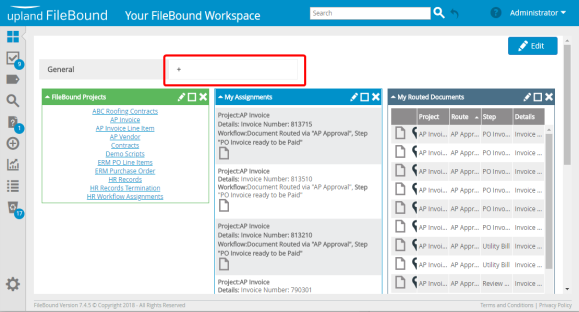
-
Type a name for the tab in the box.
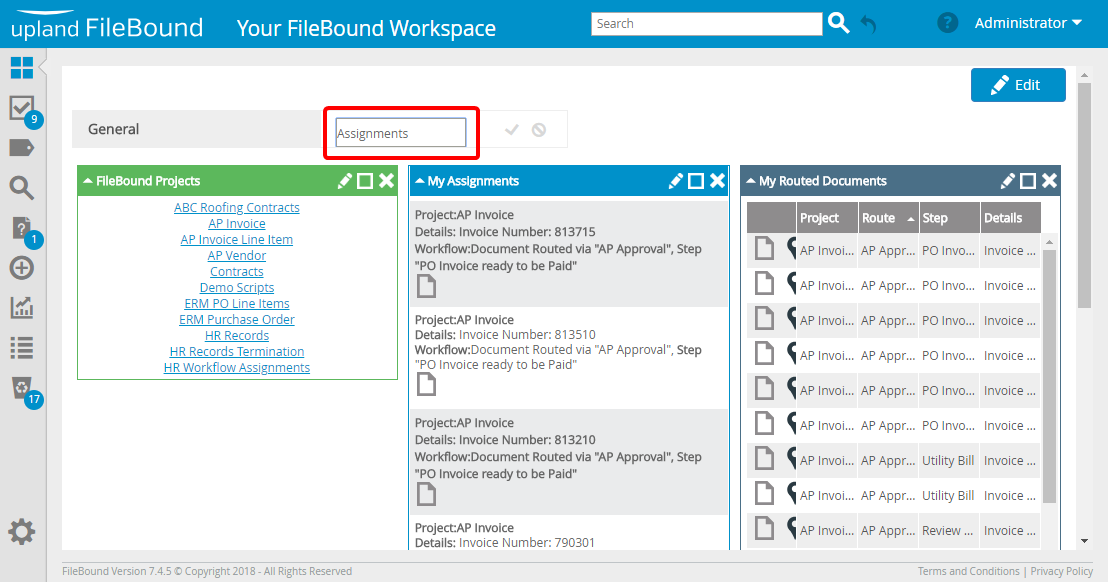
-
Click Save.
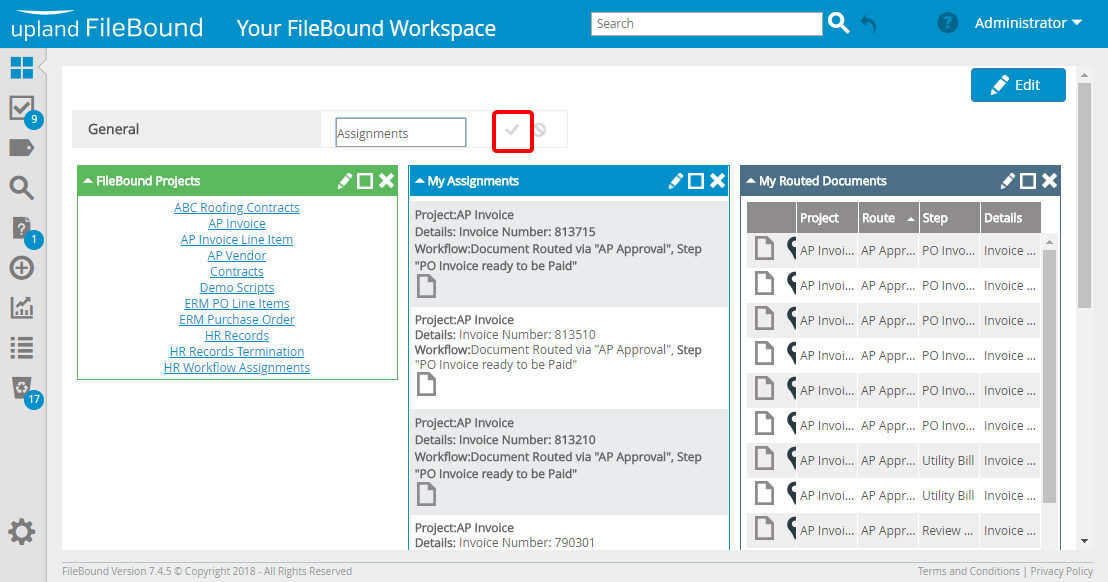
Rename a Workspace tab
-
Hover over the tab you want to rename, then click Edit.
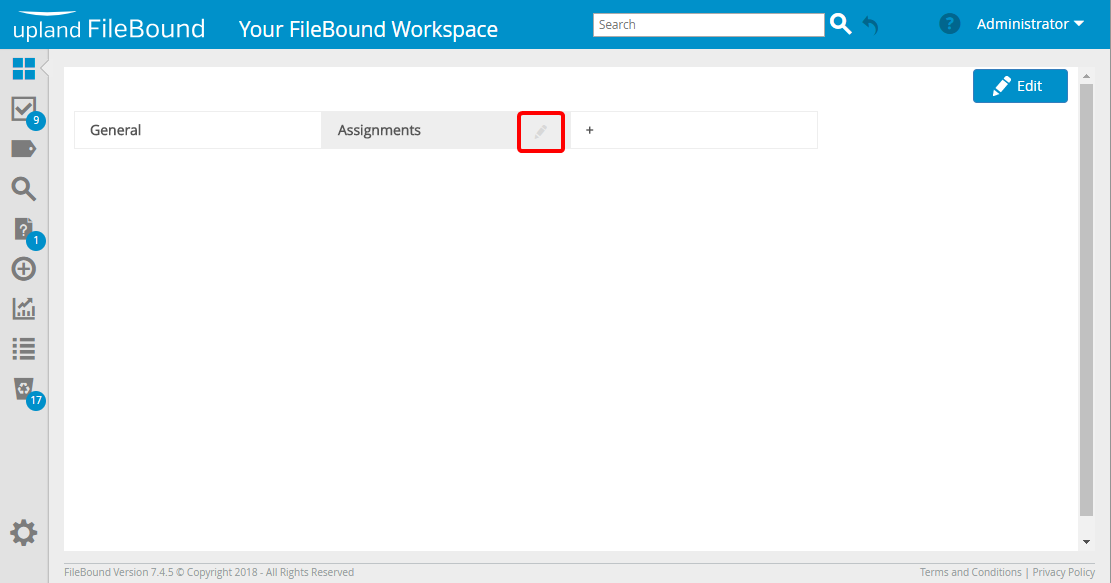
-
Type a new name for the tab within the box., then click Save.

Delete a Workspace tab
-
Hover over the tab you want to delete, then click Edit.
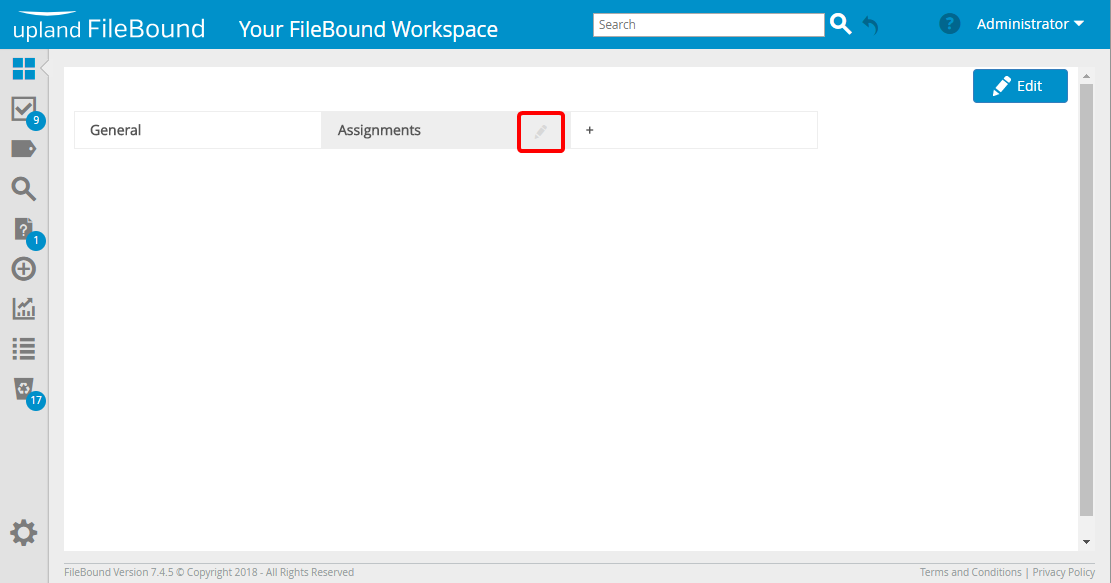
-
Click Delete.
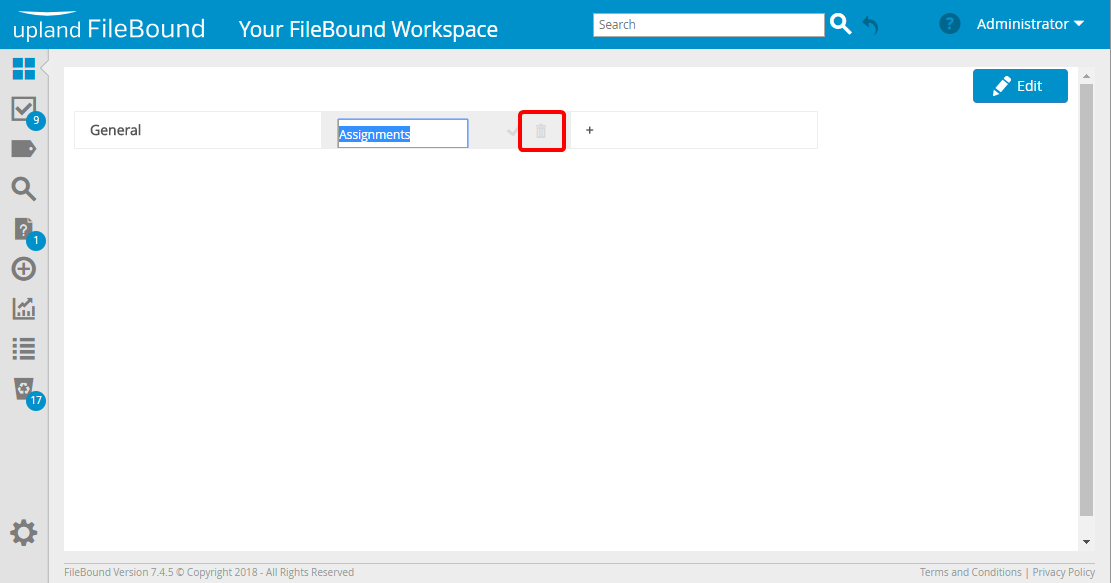
Menu