Install the Intelligent Capture desktop application for TWAIN scanners
The Intelligent Capture desktop application is only required to connect a local USB scanner using a TWAIN driver. This is a lightweight background application that enables a scanner to upload documents directly to a web browser. You will be prompted to install the application the first time you scan documents.
-
Click Scan to Folder. Or, press the F7 keyboard shortcut.
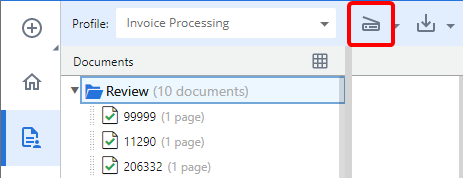
-
Click Install.
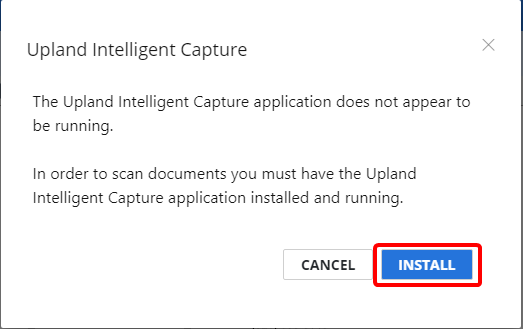
- Click Save to download the installer package.
- Double-click the installer to launch.
- Click Next.
- Select a destination folder for the application, then click Next.
- Click Install.
- Click Finish.