Sign in to Intelligent Capture
When you access the Intelligent Capture URL, you will see the sign in screen.
The user session timeout is 15 minutes. You will receive a warning after 10 minutes of inactivity. Once your session expires, you will have to sign in again.
-
Type your full email address in the Username box, then click Next.
If single sign-on (SSO) is enabled for your tenant, you will be directed to your identity provider to complete the sign in process.
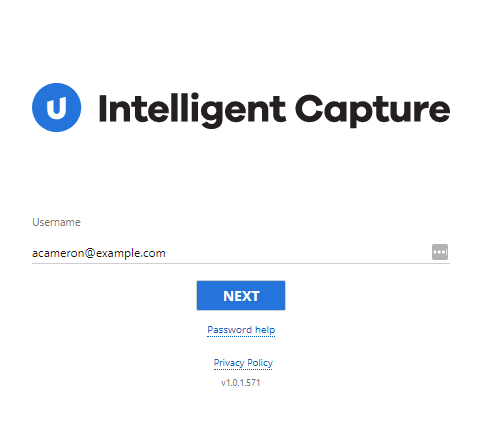
-
Type your password in the Password box, then click Sign In.
If you have forgotten your password, click Password help. Enter your username and click Reset Password to send a password reset email to your email address. Click the URL provided in the email to create a new password.