Archived
Owners of a fax and users with 'View and edit' shared permissions can archive faxes to hide them from the Inbox.
Archiving a fax hides it from users queues. Once hidden, users can change the Inbound Faxes view to Archived in order to view archived faxes and return them to the Inbox if necessary.
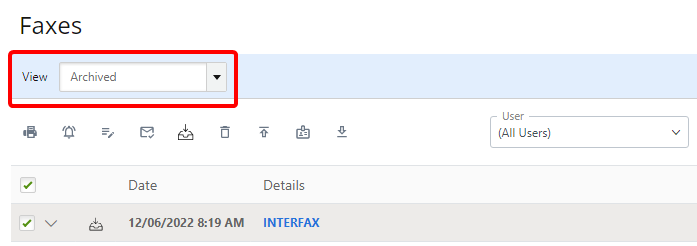
In addition to the actions available in the Inbox, you can do the following from the Archived view:
Return a fax to the Inbox
-
Perform one of the following:
-
Right-click anywhere in the fax row or click the three dots next to the fax you want to return to the Inbox, then select Return to Inbox from the drop-down menu.
-
Or, select the check box next to one or multiple faxes, then click Return to Inbox.
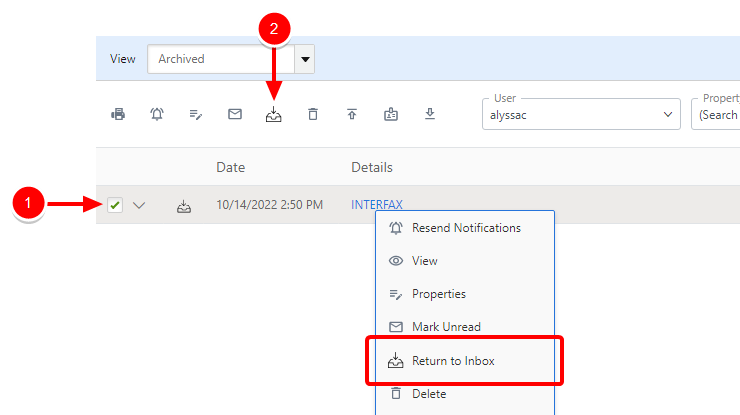
-