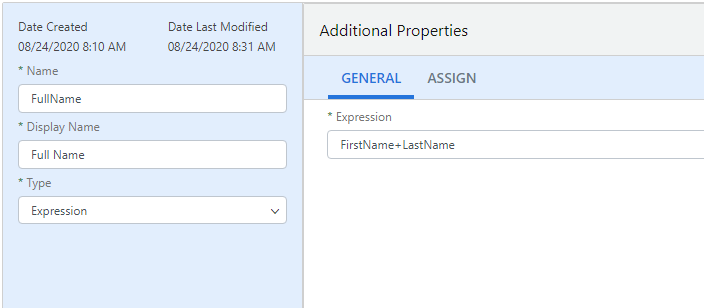Configure an expression data field
An expression data field performs a mathematical calculation using numeric data. Expression fields can also be used to combine data from multiple text fields.
The following arithmetical expressions are supported for numeric data:
- Addition (+)
- Subtraction (-)
- Multiplication (*)
- Division (/)
Example: For example, for an invoice, you have data fields for Subtotal and ShippingCost. You can add the values that exist in those fields together to populate an InvoiceTotal data field by using the following expression: Subtotal + ShippingCost.
Text fields can be concatenated.
Example: For example, you have Intelligent Capture data fields for FirstName and LastName. You can combine the values that exist in those fields to populate a FullName data field by using the following expression: FirstName + LastName.
-
On the General tab, in the Expression field, enter the expression you want to use to calculate the field.