Data Extraction stencil
The Data Extraction stencil is used to automatically extract information from documents using a machine AI learning model. When this stencil is used, the document does not have to go through OCR or be trained.
After going through the Invoice Extraction stencil, each data field will be highlighted on the document as follows:
-
Green = 80% or higher confidence
-
Yellow = 50% - 80% confidence
-
Red = under 50% confidence
Note: Each document that is processed through this workflow stencil will decrement your page count license by the number of pages displayed.
All extracted data fields will be available on the Journal tab in Document Properties. See View document properties for more information.
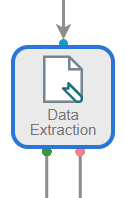
Available connections
There are two outgoing connections from a Data Extraction stencil: green if the data extraction was successful and red if the data extraction failed.
Configuration
- To access stencil properties, double-click a Data Extraction stencil. Or, right-click a Data Extraction stencil and select Properties.
- In the Display Name box, enter a name for the stencil. The display name will be the name of the folder representing the workflow step in the Document Panel.
-
Configure the stencil using the following tabs:
 Data Fields
Data Fields
Tip: To help properly configure data field mappings, you can view names of all extracted values on the Data Fields tab in Document Properties.
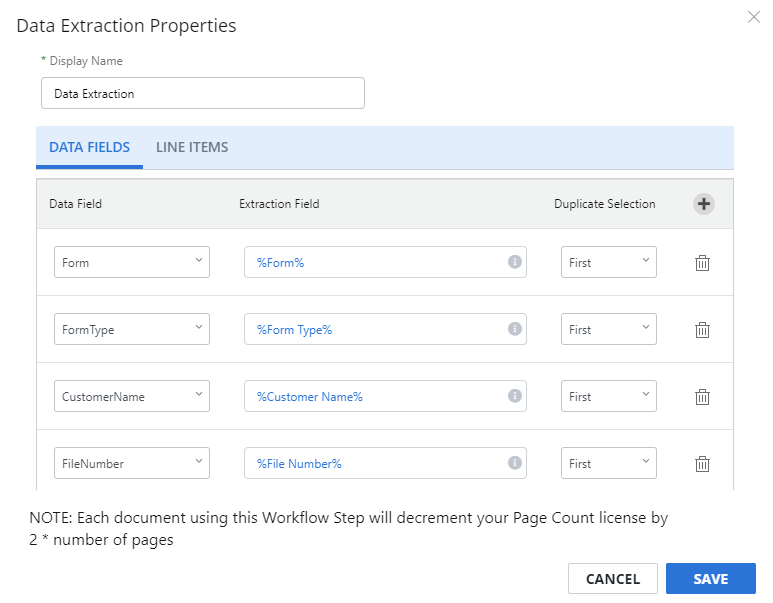
Data Field: The Intelligent Capture data field. The information in the Extraction Field will be mapped to this data field.
Extraction Field: The field that is returned by the machine learning AI model. The field name and spelling of this field needs to match the document’s field label. This field supports data field substitution.
Duplicate Selection: Determines which value to use for the data field if there are multiple matched values on a document. The following options are available:
-
First: Use the first matched value.
-
Last: Use the last matched value.
-
None: The field is ignored.
 Line Items
Line Items
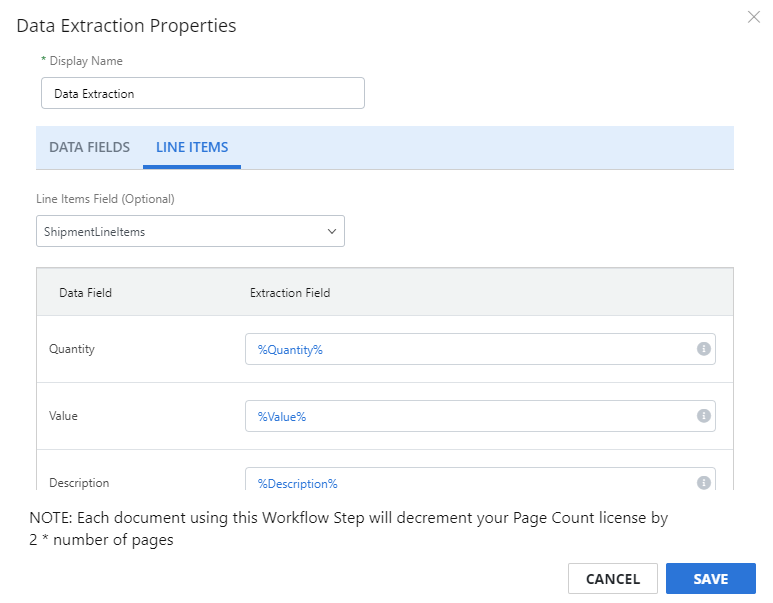
Line Items Field (Optional): Select the line item data field that contains the line items you want to map.
Data Field: The Intelligent Capture data field. The information in the Extraction Field will be mapped to this data field.
Extraction Field: The field that is returned by the machine learning AI model. The field name and spelling of this field needs to match the document’s field label. This field supports data field substitution.
-
- Click Save.