Duplicate stencil
The Duplicate stencil creates an exact copy of a document, including data fields, that will continue through the workflow on a different path than the original document.
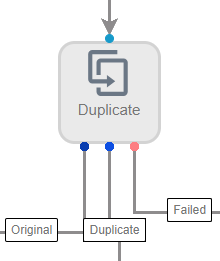
Available connections
There are three outgoing connections from a Duplicate stencil: dark blue for the original document, blue for the duplicate document, and red if the duplication failed to process. If the duplication fails, the original document and duplicate (if generated) will exit the step via this connection.
Configuration
There is no configuration necessary for a Duplicate stencil.