Move to Workflow stencil
The Move to Workflow stencil is used to move a document from the current workflow process to another workflow process.
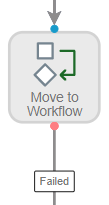
Available connections
There is one outgoing connection from a Move to Workflow stencil: red if the move to the selected workflow process failed.
Configuration
- To access stencil properties, double-click a Move to Workflow stencil. Or, right-click a Move to Workflow stencil and select Properties.
- In the Display Name box, enter a name that will be displayed for the workflow step.
- From the Workflow drop-down list, select the workflow process that you want to send documents to when they reach this step.
-
From the Step drop-down list, select the workflow step that you want to send documents to when they reach this step.

-
Click Save.