Signing up for a new InterFAX account is easy!
Simply navigate to https://login.interfax.net/account-register and follow the steps in the Account Registration Wizard.
Step 1: Packages
-
Select your location from the Your country drop-down list.
-
Select the check box next to the package(s) you want to add to your account. The following options are available:
-
Send Faxes: Allows you to send faxes with InterFAX. Select the package that is suitable for your account. There are a number of different packages available. Click here for more details.
-
Receive Faxes: Allows you to receive faxes through InterFAX. Select the county and location where you want your fax number to originate in from the drop-down menus.

-
-
Click Next.
Step 2: Account Details
-
Select your time zone from the Time Zone drop-down list.
-
Enter your email address.
-
Specify a username.
-
Enter a password.
Tip: Your password must:
- Be between 12 - 24 characters in length.
- Contain 3 of the following:
- At least 1 uppercase letter (A-Z)
- At least 1 lowercase letter (a-z)
- At least 1 number
- At least 1 special characters: ! @ # $ " % & ' ( ) * + , - .
-
Not include your username.
-
Click Next.
Step 3: Billing Details
-
Enter your company name in the Company Name box (optional).
-
Enter your name, phone number, and mailing address in the respective boxes.
-
Click Next.
Step 4: Payment
The final step is payment information. You can make a payment with a valid credit card (VISA, MasterCard, or American Express), via Direct Debit, or with a PayPal account.
-
Select the desired payment method.
-
For credit cards, enter your payment information, then click Next. The system will automatically use the shipping address provided in Step 3 as the billing address. To specify an alternate billing address, clear the Billing address is the same as shipping address check box and enter the address in the respective boxes.
-
For Direct Debit and PayPal, click Next.
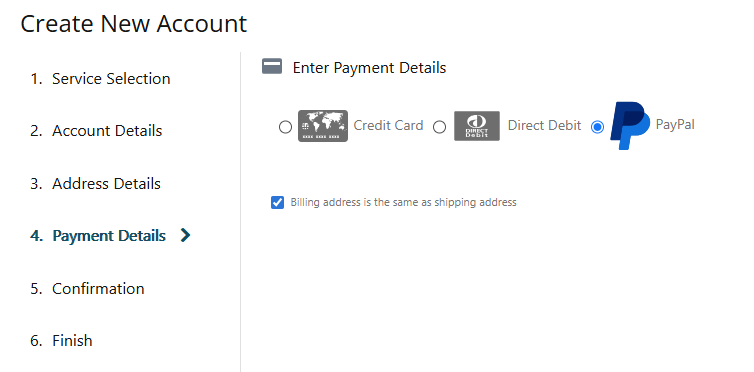
Step 5: Page Confirmation
-
Review the new user details and purchase summary.
-
Click the Terms of Service hyperlink to open the Terms of Service.
-
Click the check box to agree to the terms of service.
-
Click Create Account to create your InterFAX account.
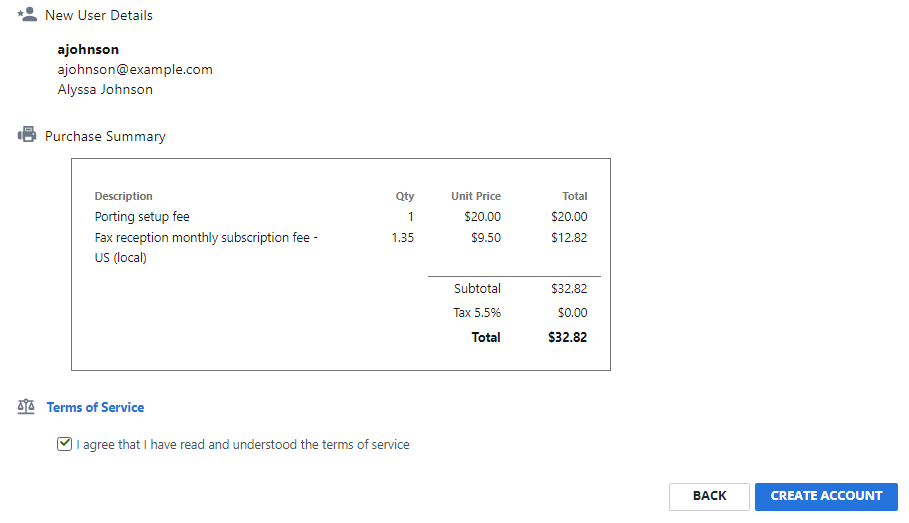
-
For Direct Debit, proceed with the ShieldQ direct debit setup.
-
For PayPal, log in to your PayPal account, select the payment method, then click Save and Continue.