The Home Page is designed to give you fast access to insights and often used features in InterFAX via widgets. Your Home Page can be customized to display only widgets that are useful to you. See Widgets for more information. Widgets can be grouped together on the Home Page using tabs.

Add a tab
- Click Edit.
-
Click Add Tab.
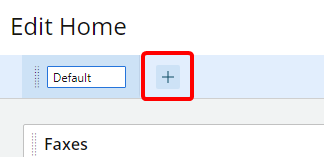
- Enter a name for the new tab, then click Save.
Rename a tab
- Click Edit.
-
Enter a name for the tab, then click Save.
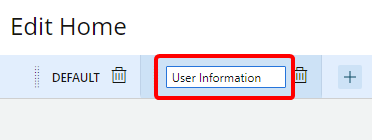
Move a tab
- Click Edit.
-
Hover over the grab handle on the left side of the tab. The cursor will change to a move cursor.
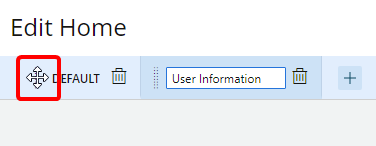
- Move the tab to the desired location using a drag-and-drop operation.
Delete a tab
- Click Edit.
-
Click Delete next to the tab you want to delete.
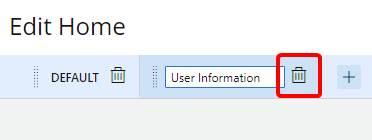
- Click Save.