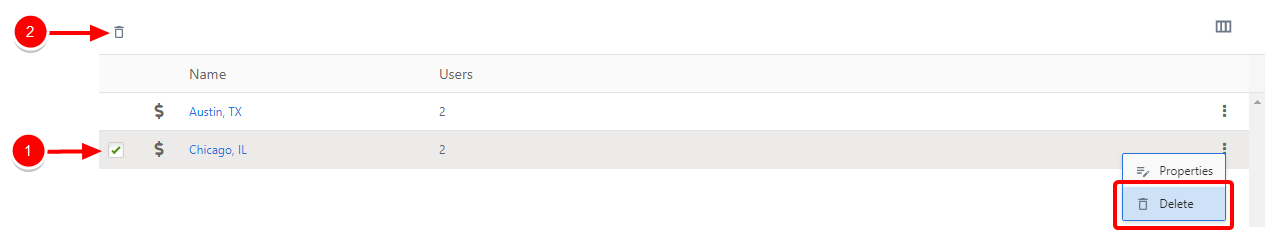Cost Centers
Account Managers can tag groups of users with a cost center for billing purposes. When billed, users are grouped together by cost center, so you can see a subtotal by cost center and easily determine how much a particular set of users is costing you.
To manage cost centers, log into InterFAX as an Account Manager. In the Navigation Menu, click Settings, then click Cost Centers.
From the Cost Centers page, you can:
View or edit cost center properties
Add a cost center
-
Click New...
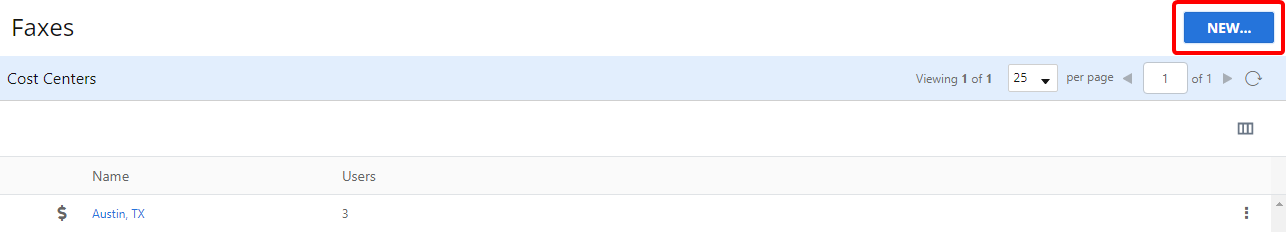
-
In the Name box, enter a name for the cost center.
-
In the Members section, click Add (>) next to the user(s) you want to add to the cost center. Or, move users from the Available box to the Selected box using a drag-and-drop operation.
To remove a user from a cost center, click Remove (X) next to the user in the Selected box.
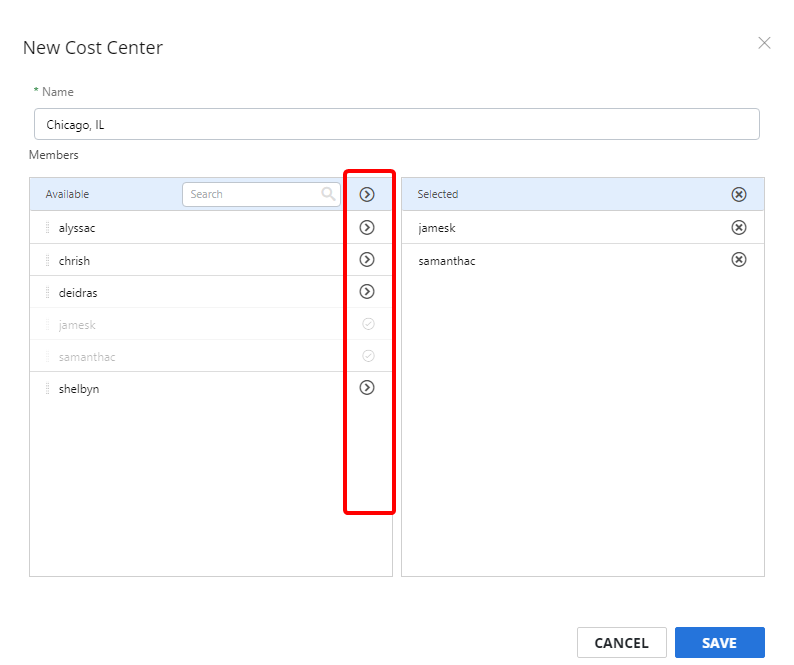
-
Click Save.
View or edit cost center properties
In Cost Center Properties, you can rename the cost center and add or remove users.
-
Click the three dots next to the cost center you want to view properties for, then select Properties from the drop-down menu. Or, click the name of the cost center you want to view properties for.
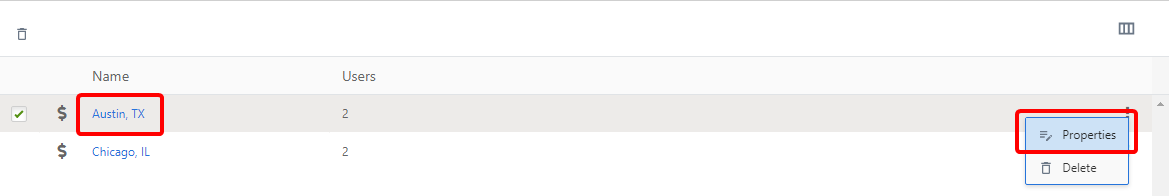
-
Modify cost center properties as needed, then click Save.
Delete a cost center
-
Click the three dots next to the cost center you want to delete, then select Delete from the drop-down menu. Or, select the check box next to one or multiple cost centers, then click Delete.