Your credit card, direct debit information, or PayPal account can be set up on the Payment Method page for billing purposes.
To access your payment method, log into InterFAX as an Account Manager. In the Navigation Menu, click Settings, then click Payment Method.
-
Select the desired payment method.
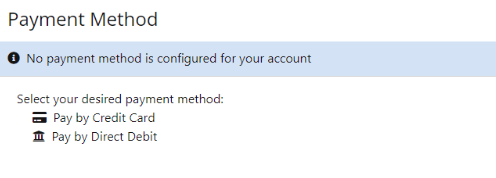
-
For credit cards, enter your payment information, then click Save.
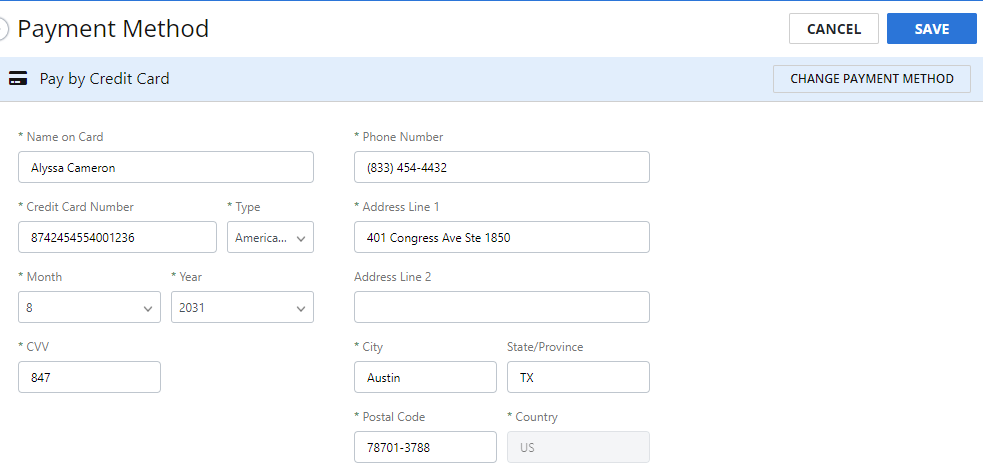
-
For Direct Debit and Paypal, click Update to configure the payment method.
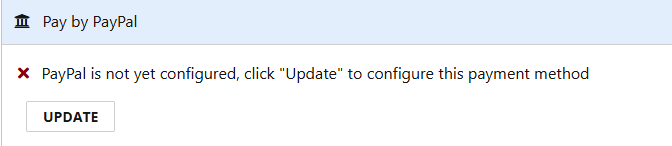
-
For Direct Debit, proceed with the ShieldQ direct debit setup.
-
For PayPal, log in to your PayPal account, select the payment method, then click Save and Continue.
Change payment method
-
Click Change Payment Method.
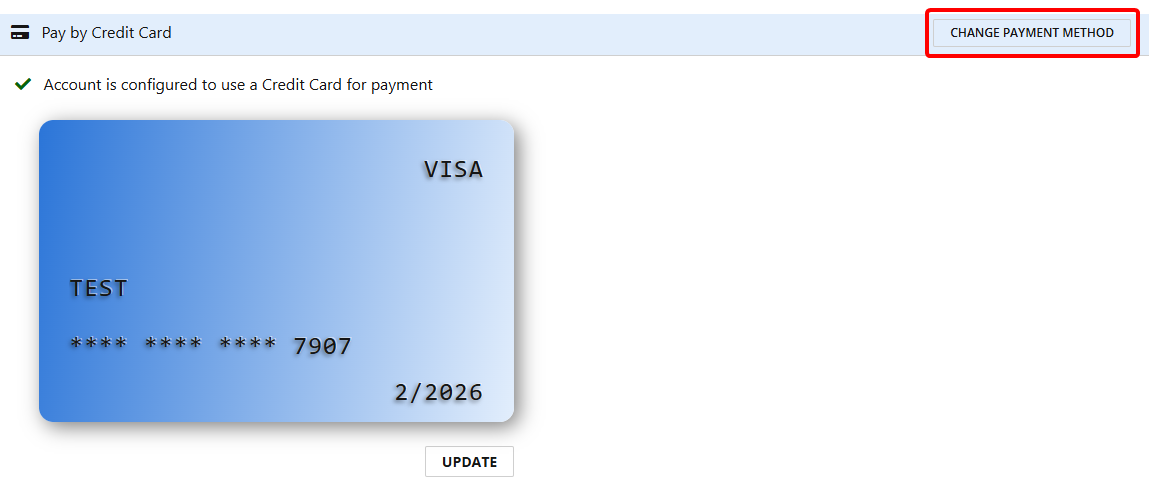
-
Select the desired payment method.
-
Configure it as necessary, then click Save.