An app password is a 20-digit, randomly generated, API-only password for a user that developers can use to access the application.
To manage app passwords, in the Navigation Menu, click Settings, then click App Passwords
From the App Passwords page, you can:
Add an app password
-
Click New...
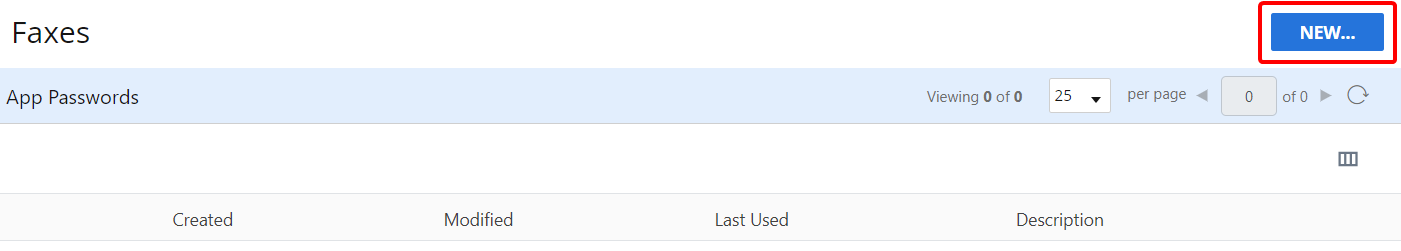
-
In the Description box, enter a description for the app password.
-
Click Create.
The app password is generated and displayed. Click Copy to Clipboard to copy the app password.
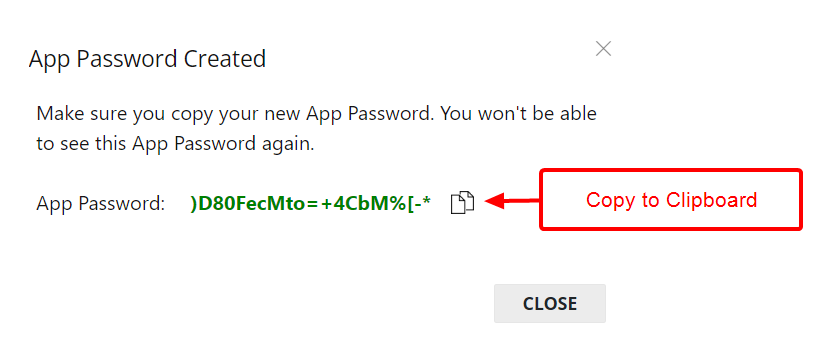
-
Click Close.
Delete an app password
-
Perform one of the following:
-
Right-click anywhere in the app password row or click the three dots next to the app password you want to delete, then select Delete from the drop-down menu.
-
Or, select the check box next to one or multiple app passwords, then click Delete.
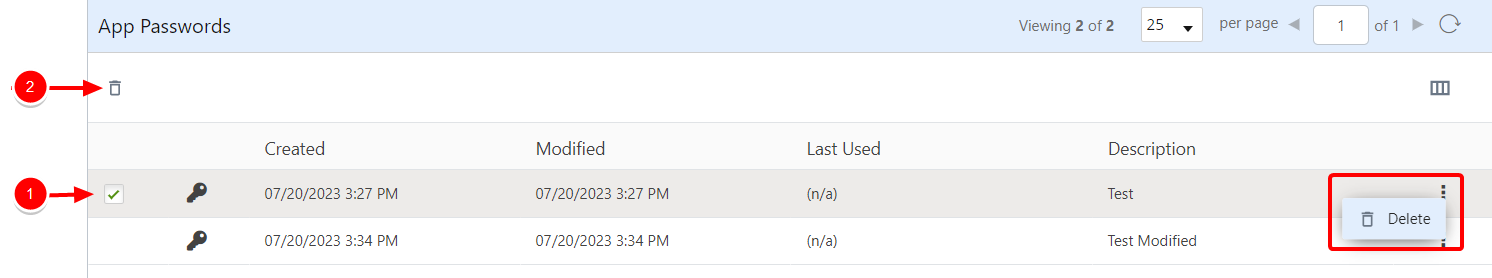
-
-
Click Delete to confirm the deletion.