On your user profile, you can view the services assigned to you and the fax number associated with your user if you have a receive faxes service. You can also update your name, email address used for communications, and time zone. These are user details and are separate from account level details. There is also a setting to specify when inbound faxes will be marked as read.
To manage profile settings, in the Navigation Menu, click Settings, then click Profile.
Properties tab
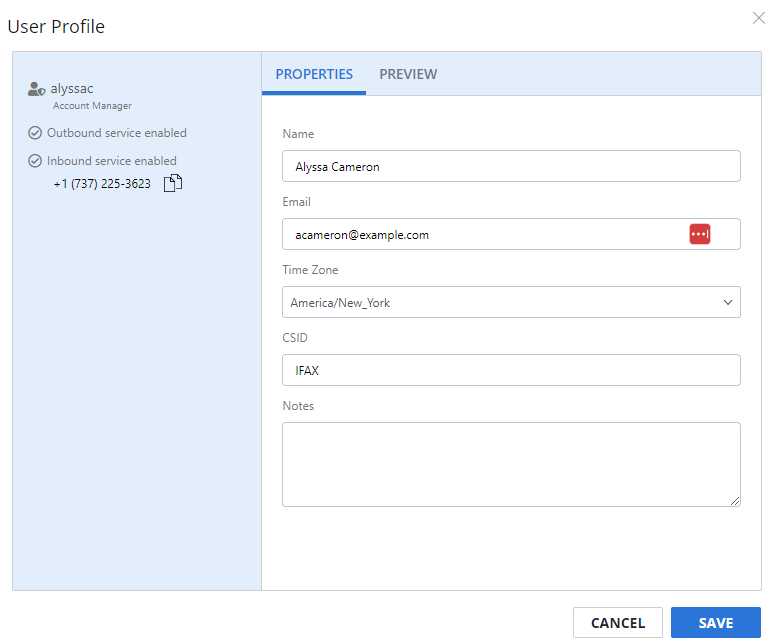
Name: Your name.
Email: Your email address used for communications.
Time Zone: The InterFAX URL is accessible from any part of the world. Setting your time zone allows the system to display fax times specific to your geographical area.
CSID: The default CSID. This is how recipients of a fax identify the sender.
Preview tab
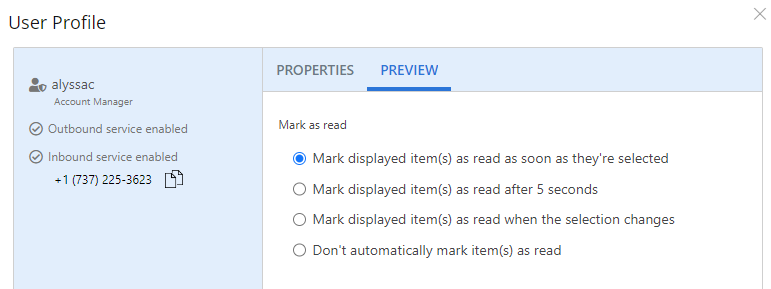
Select one of the following options to specify when inbound faxes are marked as read:
-
Mark displayed item(s) as read as soon as they are selected: Faxes will be marked as read as soon as they are displayed in the Fax Preview Window.
-
Mark displayed item(s) as read after 5 seconds: Faxes will be marked as read 5 seconds after they are displayed in the Fax Preview Window.
-
Mark displayed item(s) as read when the selection changes: Faxes will be marked as read when another fax is displayed in the Fax Preview Window.
-
Don't automatically mark item(s) as read: Faxes will not automatically be marked as read.