Services
Once users have been created under an account, Account Managers can then assign individual services (send faxes, receive faxes) to those users, with personalized settings.
To manage services, log into InterFAX as an Account Manager. In the Navigation Menu, click Account Management, then click Services.
From the Services page, you can:
Add a new service to a user
If you have no services assigned, you will be taken straight to the add service window.
- Click the Add new service (+) icon.
- In the Add service window, enter the username for the user you want to add the service to in the Owner box. Once you type at least 2 letters, suggested usernames will be displayed and you can click on the name to select.
- Enter a Welcome Email Address if you wish to notify someone via email that the service has been added.
-
Select the service you wish to add and personalize the available options, according to your requirements.
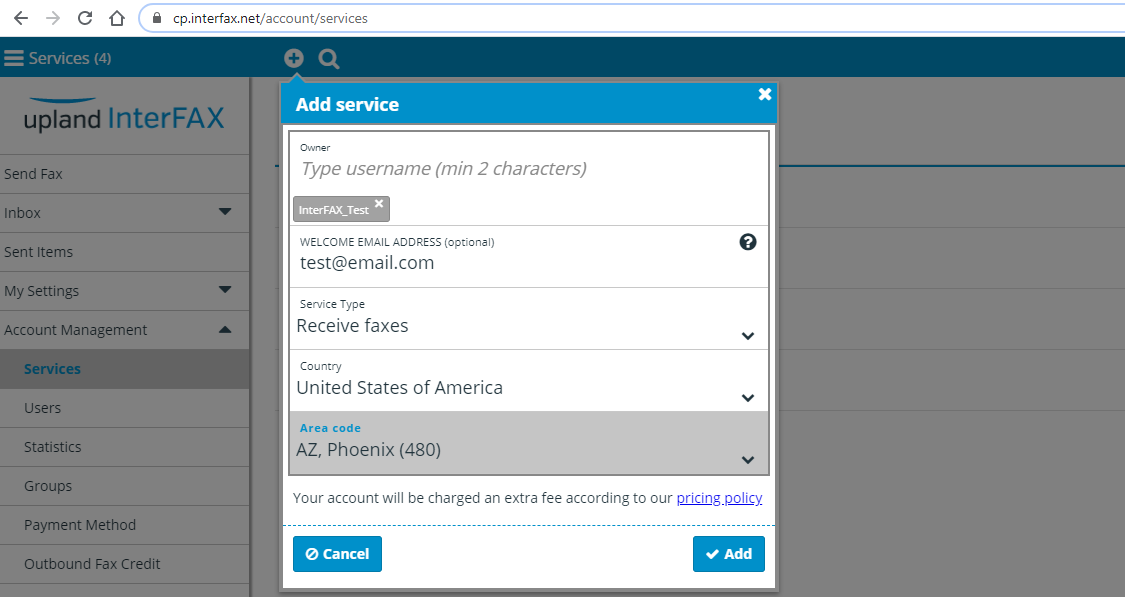
- Click Add.
Close a user's service
-
Click the three dots next to the service you want to close, then select Close service from the drop-down menu.
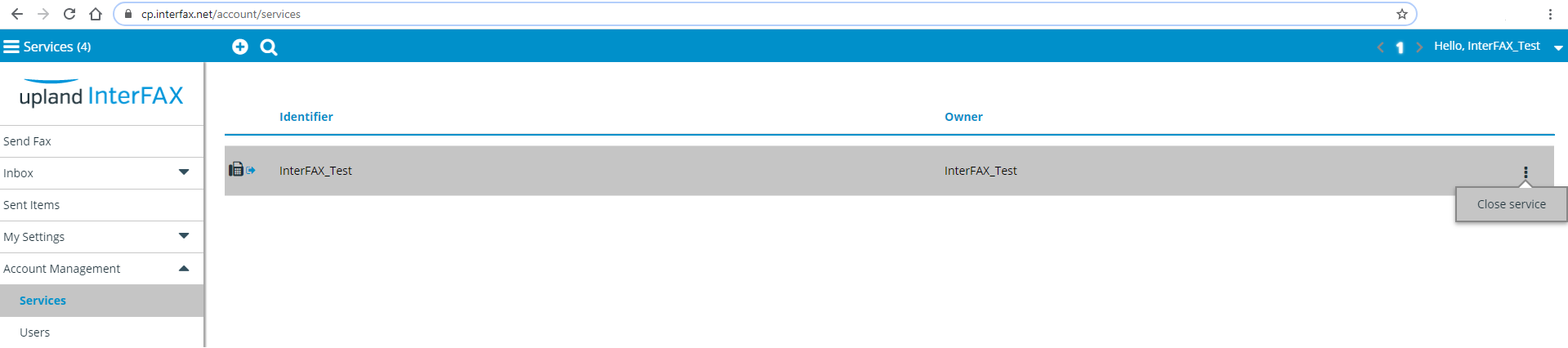
-
Enter your password, then click Ok to confirm.
Search for a service
-
Click the Search services icon.
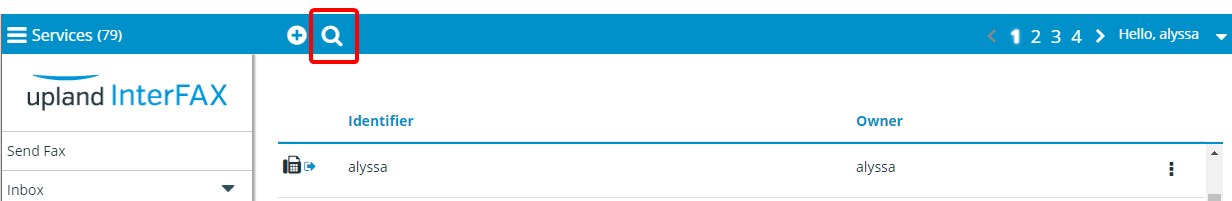
- Define the service type and/or the username of the user the service is assigned to and click Search.